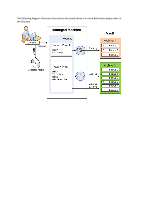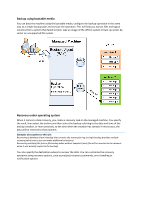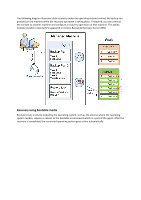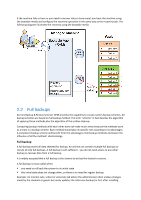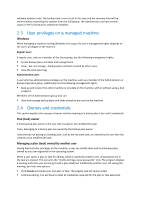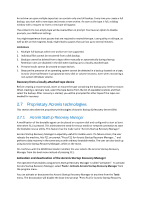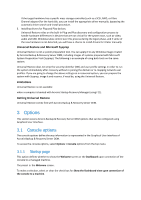D-Link DNS-1250-04 Acronis Backup Software User Manual for DNS-1250-04 - Page 22
Backing up dynamic volumes (Windows), Archive owner, Plan's credentials and task credentials
 |
View all D-Link DNS-1250-04 manuals
Add to My Manuals
Save this manual to your list of manuals |
Page 22 highlights
Archive owner An archive owner is the user who saved the archive to the destination. To be more precise, this is the user whose account was specified when creating the backup plan in the Where to back up step. By default, the plan's credentials are used. Plan's credentials and task credentials Any task running on a machine runs on behalf of a user. When creating a plan or a task, you have the option to explicitly specify an account under which the plan or the task will run. Your choice depends on whether the plan or task is intended for manual start or for executing on schedule. Manual start You can skip the Plan's (Task) credentials step. Every time you start the task, the task will run under the credentials with which you are currently logged on. Any person that has administrative privileges on the machine can also start the task. The task will run under this person's credentials. The task will always run under the same credentials, regardless of the user who actually starts the task, if you specify the task credentials explicitly. To do so, on the plan (task) creation page: 1. Select the Advanced view check box. 2. Select General -> Plan's (Task) credentials -> Change. 3. Enter the credentials under which the plan (task) will run. Scheduled or postponed start The plan (task) credentials are mandatory. If you skip the credentials step, you will be asked for credentials after finishing the plan (task) creation. Why does the program compel me to specify credentials? A scheduled or postponed task has to run anyway, regardless if any user is logged on or not (for example, the system is at the Windows "Welcome" screen) or a user other than the task owner is logged on. It is sufficient that the machine be on (that is, not in standby or hibernate) at the scheduled task start time. That's why the Acronis scheduler needs the explicitly specified credentials to be able to start the task. 2.5 Backing up dynamic volumes (Windows) This section explains in brief how to back up and recover dynamic volumes (p. 150) using Acronis Backup & Recovery Server OEM. Basic disks that use the GUID Partition Table (GPT) are also discussed. Dynamic volume is a volume located on dynamic disks (p. 149), or more exactly, on a disk group (p. 149). Acronis Backup & Recovery Server OEM supports the following dynamic volume types/RAID levels: simple/spanned striped (RAID 0) mirrored (RAID 1) a mirror of stripes (RAID 0+1) RAID 5.