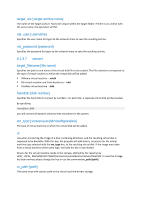D-Link DNS-1250-04 Acronis Backup Software User Manual for DNS-1250-04 - Page 130
file_partition:[partition letter], raw, exclude_names:[names], exclude_hidden
 |
View all D-Link DNS-1250-04 manuals
Add to My Manuals
Save this manual to your list of manuals |
Page 130 highlights
file_partition:[partition letter] Specifies the partition where the image file will be stored (by letter or number). This option is used with filename:[file_name]. In that case the file name must be specified without a drive letter or root folder. For example: /file_partition:D /filename:"\1.tib" Dynamic volumes are specified with the prefix DYN, e.g.: /file_partition:DYN1 /filename:"\1.tib" raw Use this option to create an image of a disk (partition) with an unrecognized or unsupported file system. This will copy all disk/partition contents sector-by-sector. Without this option only the sectors containing useful system and user data are imaged (for the supported file systems). exclude_names:[names] Files and folders to be excluded from the backup (comma separated). For example: /exclude_names:E:\MyProject\111.doc,E:\MyProject\Old exclude_masks:[masks] Applies masks to select files to be excluded from the backup. Use the common Windows masking rules. For example, to exclude all files with extension .exe, add *.exe. My???.exe will exclude all .exe files with names consisting of five symbols and starting with "my". exclude_hidden Excludes all hidden files from the backup. before:[pre-data capture command] Enables to define the command to be automatically executed before data capture at the beginning of the backup procedure. For example: /before:"net stop MSSQLSERVER" after:[post-data capture command] Enables to define the command to be automatically executed after data capture at the beginning of the backup procedure. For example: /after:"net start MSSQLSERVER" use_vss Notifies the VSS-aware applications that the backup is about to start. This ensures the consistent state of all data used by the applications, in particular, completion of all database transactions, at the moment of taking the data snapshot. The data consistency, in turn, ensures that the application will be recovered in the correct state and become operational immediately after recovery.