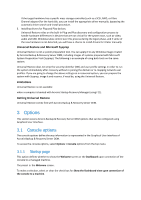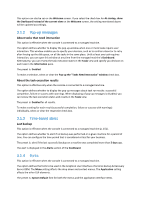D-Link DNS-1250-04 Acronis Backup Software User Manual for DNS-1250-04 - Page 32
Archive protection, This option is effective for Windows operating systems and bootable media.
 |
View all D-Link DNS-1250-04 manuals
Add to My Manuals
Save this manual to your list of manuals |
Page 32 highlights
HDD writing speed Network connection speed Backup splitting Dest: HDD Dest: network share + Error handling: Do not show messages and + dialogs while processing (silent mode) Re-attempt if an error occurs + Dest: HDD Dest: network share + + + Ignore bad sectors Task failure handling Tape support Additional settings: Overwrite data on a tape without prompting user for confirmation Dismount media after backup is finished Ask for first media while creating backup archives on removable media Validate backup after creation Reboot after the backup Notifications: E-mail Win Pop-up Event tracing: Windows events log (p. 41) SNMP + + + - Dest: managed vault on a tape library Dest: managed vault on a tape library Dest: Tape Dest: Tape Dest: removable media Dest: removable media - Dest: removable media Dest: removable media + - + + - + - + - + - 3.3.1.1 Archive protection This option is effective for Windows operating systems and bootable media. This option is effective for disk-level backup. The preset is: Disabled.