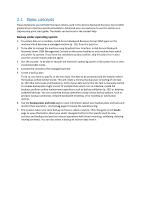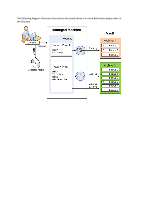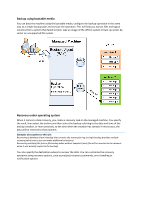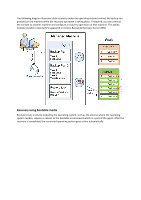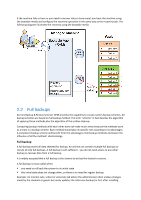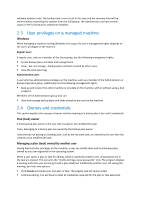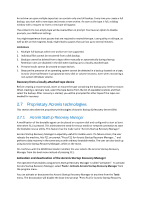D-Link DNS-1250-04 Acronis Backup Software User Manual for DNS-1250-04 - Page 21
User privileges on a managed machine, Owners and credentials, Windows, Plan task owner
 |
View all D-Link DNS-1250-04 manuals
Add to My Manuals
Save this manual to your list of manuals |
Page 21 highlights
software updates only). The backup time is not crucial in this case and the recovery time will be minimal when recovering the systems from the full backup. The administrator can have several copies of the full backup for additional reliability. 2.3 User privileges on a managed machine Windows When managing a machine running Windows, the scope of a user's management rights depends on the user's privileges on the machine. Regular users A regular user, such as a member of the Users group, has the following management rights: Create backup plans and tasks and manage them. View-but not manage-backup plans and tasks created by other users. View the local event log. Administrative users A user who has administrative privileges on the machine, such as a member of the Administrators or Backup Operators group, additionally has the following management rights: Back up and recover the entire machine or any data on the machine, with or without using a disk snapshot. Members of the Administrators group also can: View and manage backup plans and tasks owned by any user on the machine. 2.4 Owners and credentials This section explains the concept of owner and the meaning of a backup plan's (or task's) credentials. Plan (task) owner A local backup plan owner is the user who created or last modified the plan. Tasks, belonging to a backup plan are owned by the backup plan owner. Tasks that do not belong to a backup plan, such as the recovery task, are owned by the user who has created or last modified the task. Managing a plan (task) owned by another user Having Administrator privileges on the machine, a user can modify tasks and local backup plans owned by any user registered in the operating system. When a user opens a plan or task for editing, which is owned by another user, all passwords set in the task are cleared. This prevents the "modify settings, leave passwords" trick. The program displays a warning each time you are trying to edit a plan (task) last modified by another user. On seeing the warning, you have two options: Click Cancel and create your own plan or task. The original task will remain intact. Continue editing. You will have to enter all credentials required for the plan or task execution.