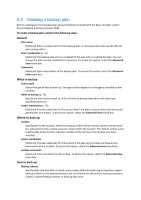D-Link DNS-1250-04 Acronis Backup Software User Manual for DNS-1250-04 - Page 69
Run backup plan, Temporarily disabling a backup plan, Task details, To show or hide columns
 |
View all D-Link DNS-1250-04 manuals
Add to My Manuals
Save this manual to your list of manuals |
Page 69 highlights
To show or hide columns 1. Right-click any column header to open the context menu. The menu items that are ticked off correspond to the column headers presented in the table. 2. Click the items you want to be displayed/hidden. Run backup plan The backup plan is considered as running if at least one of its tasks is running. The Run backup plan window lets you run the task of the selected backup plan manually, in spite of its schedule. To run a task of the selected backup plan 1. Select the task of the backup plan you need to run. To make certain of your selection, check the task information gathered in tabs at the bottom of the window. This information is also duplicated in the Task details window. 2. Click OK. Temporarily disabling a backup plan Temporarily disabling a backup plan is needed when moving archives from one vault to another by means of the third-party file manager. Applies to backup plans that use custom backup schemes only. To disable a backup plan 1. Click Edit. 2. Enter the backup scheme scheduling option and disable the schedule for the desired period by changing the Start date and/or End date parameters. Task details The Task details window (also duplicated on the Information panel) aggregates all information on the selected task. When a task requires user interaction, a message and action buttons appear above the tabs. The message contains a brief description of the problem. The buttons allow you to retry or stop the task or the backup plan. Types of tasks The following table summarizes all types of tasks that exist in Acronis Backup & Recovery Server OEM. The actual types of tasks you might observe depend on the product edition and the product component the console is connected to. Task name Description Backup (disk) Backing up disks and volumes Recovery (disk) Disk backup recovery Recovery (file) File and folder recovery Recovery (volume) Recovery of volumes from a disk backup Recovery (MBR) Master boot record recovery Validation (archive) Validation of a single archive