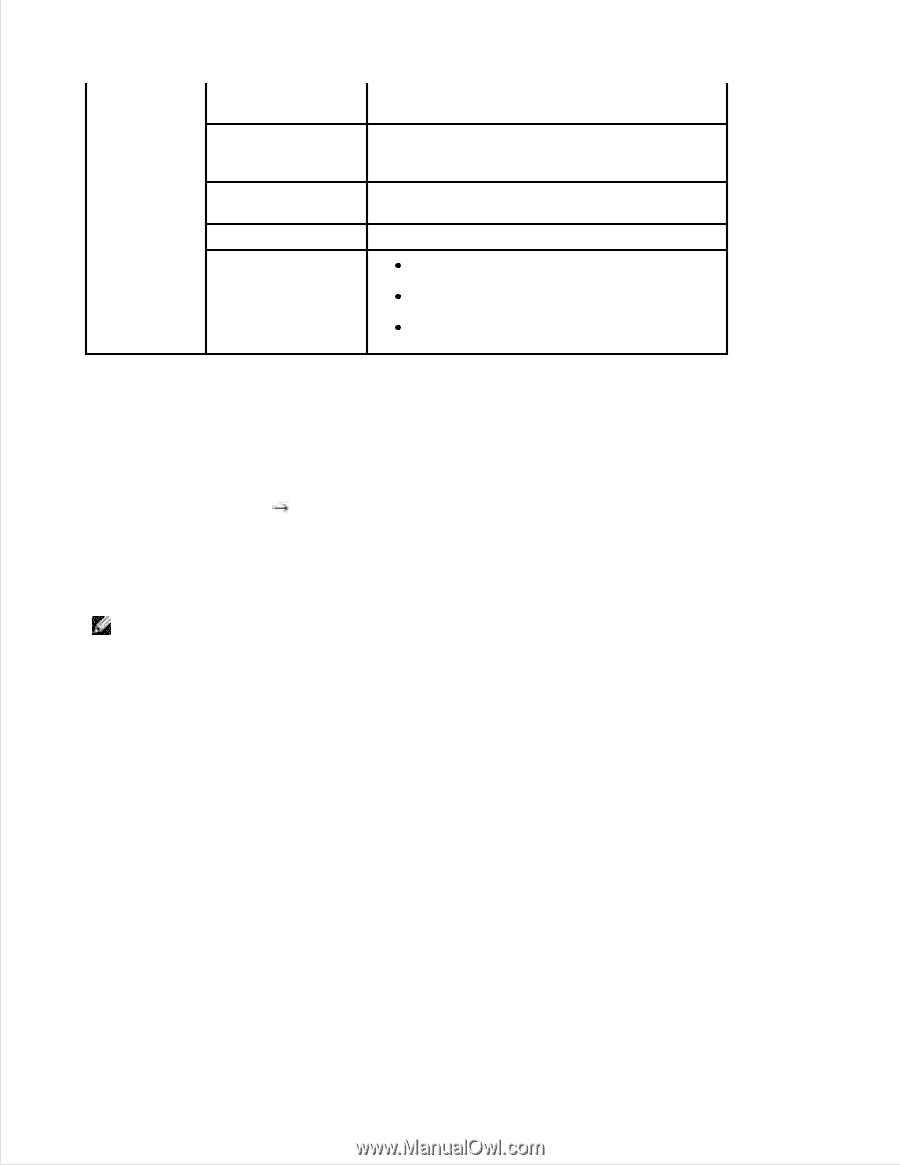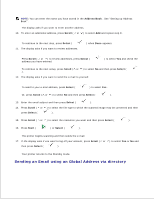Dell 2335dn Dell™ 2335dn MFP User's Guide - Page 130
Setting up an e-mail alert, Available Options for Email Alert
 |
UPC - 884116001898
View all Dell 2335dn manuals
Add to My Manuals
Save this manual to your list of manuals |
Page 130 highlights
Password Specifies the LDAP account password up to 31 alphanumeric characters. Maximum Number of Search Results '0' means that the number of LDAP search results does not have limit. It shall be 5 ~ 100 entries. Search Timeout Sets the timeout period from 5 to 100 seconds. LDAP Referral Check if it is necessary. Search Name Order Choose Common Name if user id has "cn=" form. Choose Email Address if user id has "mail=" form. Choose Surname Given Name otherwise. Setting up an e-mail alert To configure detailed settings for email alert. 1. Enter your machine's IP address as the URL in a browser and click Go to access the web site of your machine. 2. Click Email Settings Email Alert Setup . 3. Enter the item you want appears. 4. Click Submit . NOTE: This feature is available only when DNS server is correctly set up. Available Options for Email Alert