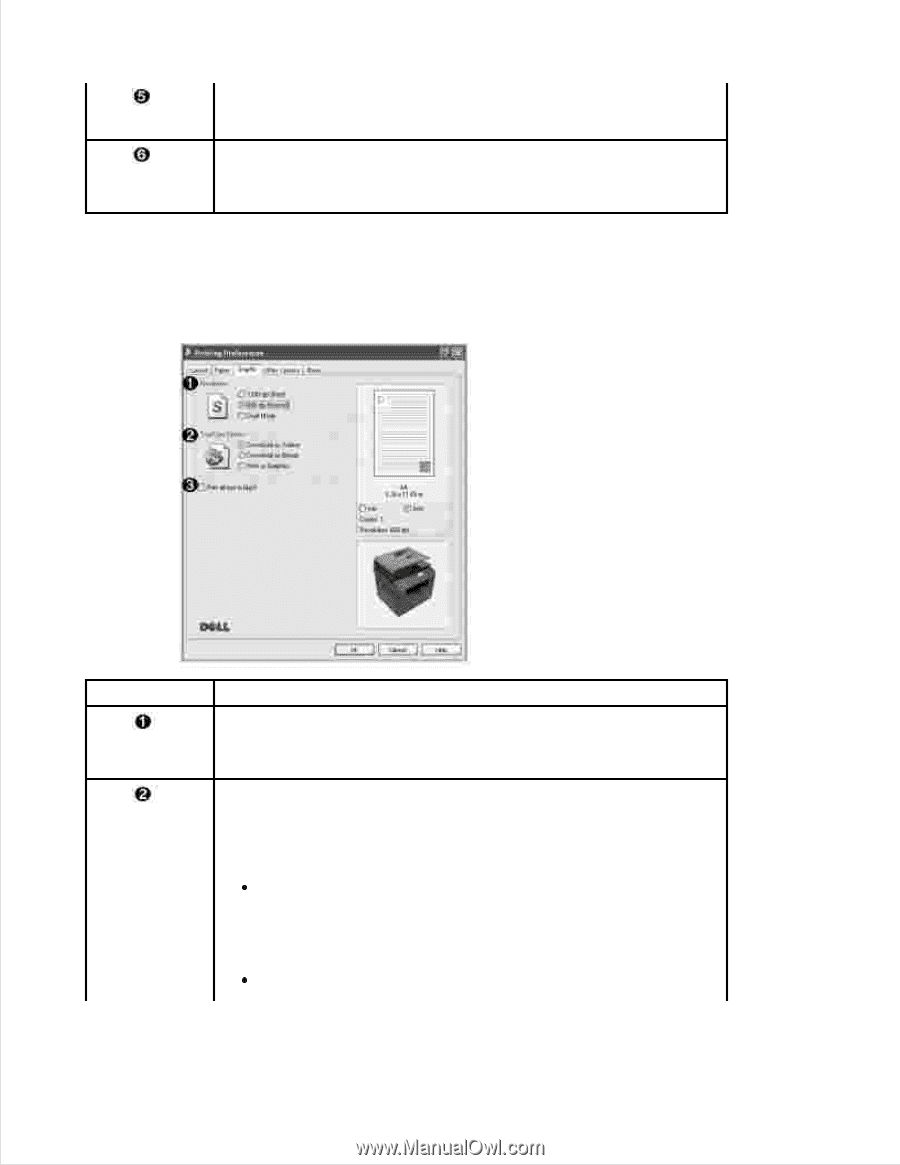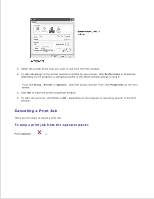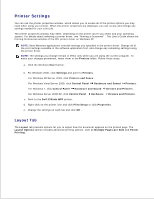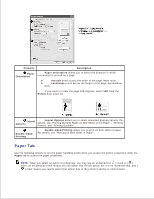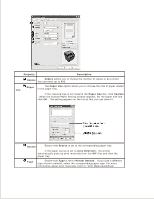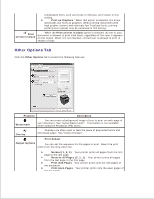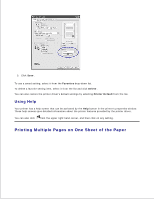Dell 2335dn Dell™ 2335dn MFP User's Guide - Page 81
Graphic Tab, Download as Outline - driver download
 |
UPC - 884116001898
View all Dell 2335dn manuals
Add to My Manuals
Save this manual to your list of manuals |
Page 81 highlights
Page First Output size This property allows you to print the first page using a different paper type from the rest of the document. You can select the paper source for the first page. Output size allows you to select advanced printing options. For details, see "Printing a Reduced or Enlarged Document" and "Fitting Your Document to a Selected Paper Size" . Graphic Tab Use the following graphic options to adjust the print quality for your specific printing needs. Click the Graphic tab to display the properties shown below. Property Description Resolution You can select the printing resolution by choosing 1200 dpi (Best) , 600 dpi (Normal) or Draft Mode . The higher the setting, the sharper the clarity of printed characters and graphics. Higher settings may increase the time it takes to print a document. TrueType Options TrueType Options This option determines what the driver tells the printer about how to image the text in your document. Select the appropriate setting according to the status of your document. Download as Outline : When this option is selected, the driver will download any TrueType fonts, that are used in your documents, which is not stored (resident) on your printer. If, after printing a document, you find that the fonts did not print correctly, choose Download as bit image and resubmit your print job. The Download as bit image setting is often useful when printing Adobe. Download as Bitmap : When this option is selected, the driver downloads the font data as bitmap images. Documents with