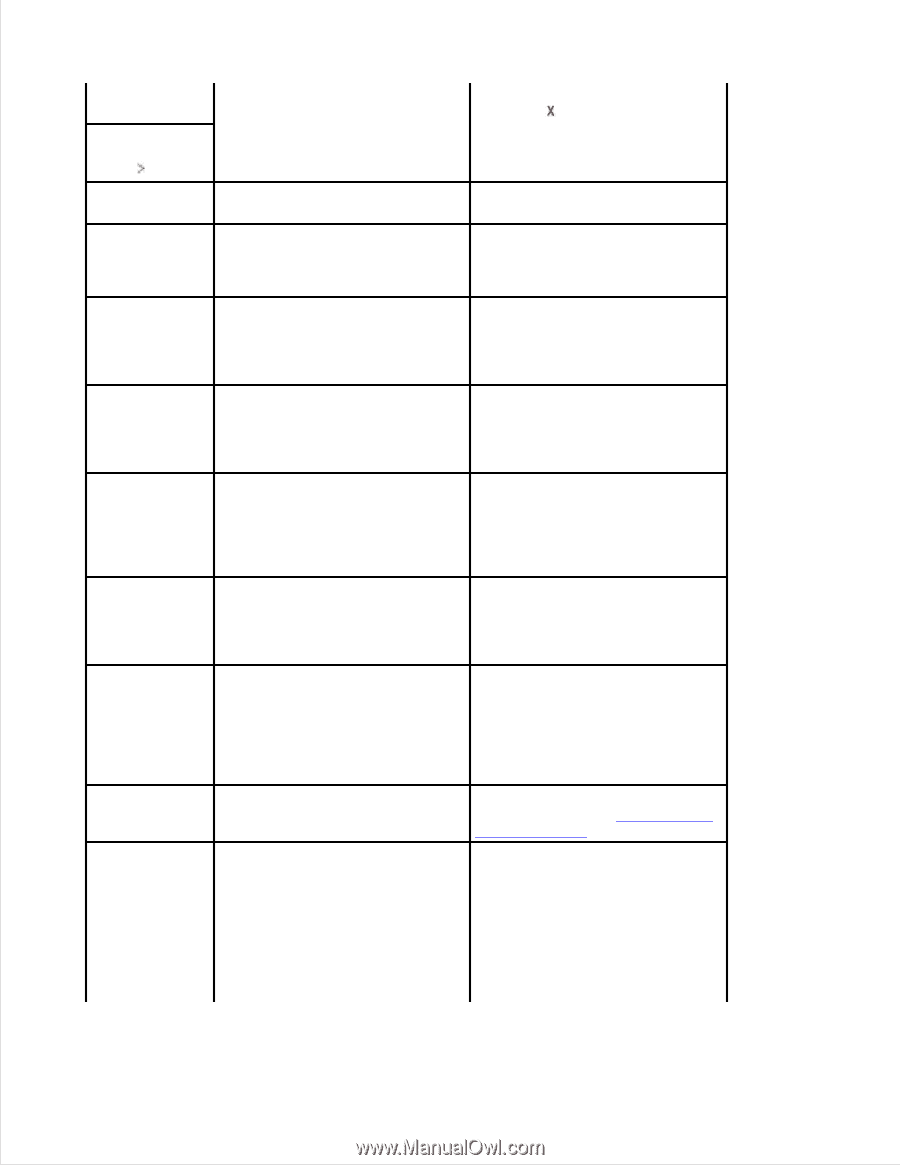Dell 2335dn Dell™ 2335dn MFP User's Guide - Page 253
Almost Empty, Replace Toner - smtp authentication error
 |
UPC - 884116001898
View all Dell 2335dn manuals
Add to My Manuals
Save this manual to your list of manuals |
Page 253 highlights
Scanner locked The scanner module is locked. Unlock the scanner and press Cancel ( ). Pull blue latch forware & Press Self Diagnostic The engine in your printer is checking some problems detected. Please wait a few minutes. Send Error There is a problem in DNS There is a problem in DNS. Configure the DNS setting. Send Error There is a problem in POP3 There is a problem in POP3. Configure the POP3 setting. Send Error There is a problem in SMTP There is a problem in SMTP. Change to the available server. Send Error There is a problem in SMTP authentication There is a problem in SMTP authentication. Configure the authentication setting. Send Error There is a problem on the NIC Card There is a problem on the network interface card. Configure your network interface card correctly. SMTP Error SMTP Connection has a problem Connection with the SMPT server failed. Check that the network cable is connected properly. OR Contact your SMPT server administrator. Toner Almost Empty Replace Toner The toner cartridge is empty. Replace the toner cartridge with a new one. See "Replacing the Toner Cartridge". Toner Low The toner cartridge is almost empty. Take out the toner cartridge and thoroughly shake it. By doing this, you can temporarily reestablish printing operations. OR Replace the toner cartridge with a new one for the best print quality. See "Replacing the Toner