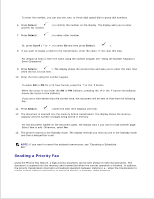Dell 2335dn Dell™ 2335dn MFP User's Guide - Page 179
Adding Documents to a Scheduled Fax, Scroll, Select, Priority Fax
 |
UPC - 884116001898
View all Dell 2335dn manuals
Add to My Manuals
Save this manual to your list of manuals |
Page 179 highlights
1. Load the document(s) face up with top edge in first into the DADF. OR Place a single document face down on the document glass. For details about loading a document, see "Adjusting the Document Contrast" . 2. Press Scroll ( or ) to highlight Fax and then press Select ( ). 3. Adjust the document contrast and resolution to suit your fax needs. For details, see "Adjusting the Document Contrast" and "Adjusting the Document Resolution" . 4. Press Scroll ( or ) to highlight Priority Fax and then press Select ( ). 5. Enter the number of the remote machine using the number keypad. To enter the number, you can use one, two, or three-digit speed dial or group dial numbers. 6. Press Select ( ) to confirm the number on the display. 7. If you want to assign a name to the transmission, enter the name. If not, skip this step. For details on how to enter the name using the number keypad, see "Using the Number Keypad to Enter Characters" . 8. Press Select ( ). The document is scanned into the memory before transmission. The display shows the memory capacity and the number of pages being stored in the memory. For the document loaded on the document glass, the display asks if you want to load another page. Select Yes to add. Otherwise, select No . 9. The printer shows the number being dialed and begins sending the document. Adding Documents to a Scheduled Fax You can add documents to the delayed transmission previously reserved in your printer's memory. 1. Load the document(s) face up with top edge in first into the DADF. OR Place a single document face down on the document glass.