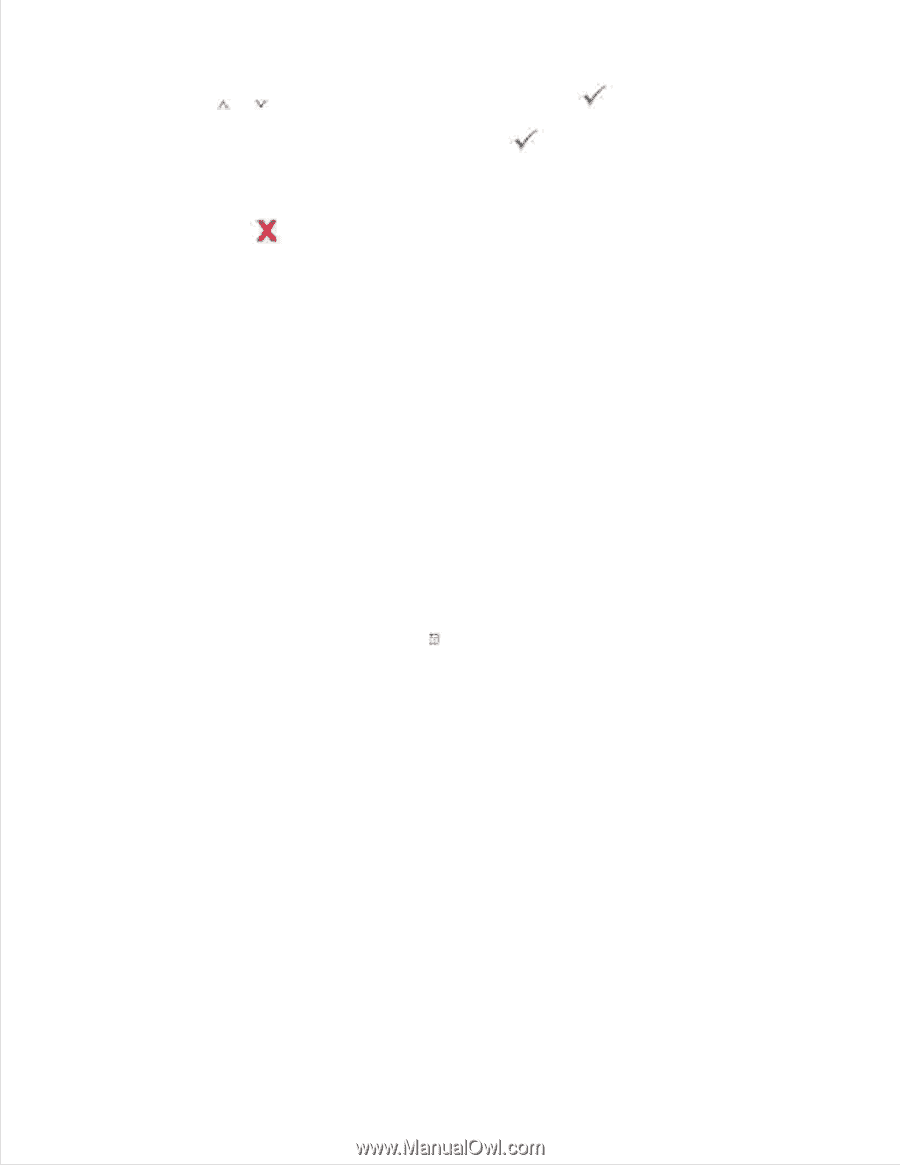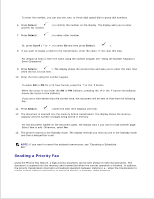Dell 2335dn Dell™ 2335dn MFP User's Guide - Page 183
Printing Reports, Printer Settings List, Operator Panel Menu List, Phonebook List, Email Address Book
 |
UPC - 884116001898
View all Dell 2335dn manuals
Add to My Manuals
Save this manual to your list of manuals |
Page 183 highlights
1. 2. Press Scroll ( or ) to highlight Off and then press Select ( ). 3. Enter the four-digit passcode and then press Select ( ). The mode is deactivated and the printer prints all of the faxes which have been stored in memory. 4. Press Cancel ( ) to return to the Standby mode. Printing Reports The following reports are available: Printer Settings List This list shows the status of the user-selectable options. You may print this list to confirm your changes after changing any settings. Operator Panel Menu List This report shows information about the menu functions list. Phonebook List This list shows all of the numbers currently stored in the printer's memory as speed dial and group dial numbers. You can print this Phonebook list using Directory ( ) on the operator panel; see "Printing a Phonebook List" . Email Address Book This report shows information about the Email address list. Out-going Fax Report This report shows information about the faxes you recently sent. In-coming Fax Report This report shows information about the faxes you recently received. Scheduled Job Information This list shows the documents currently stored for Delayed faxes or Toll Save faxes. The list shows the starting time and the type of operation.