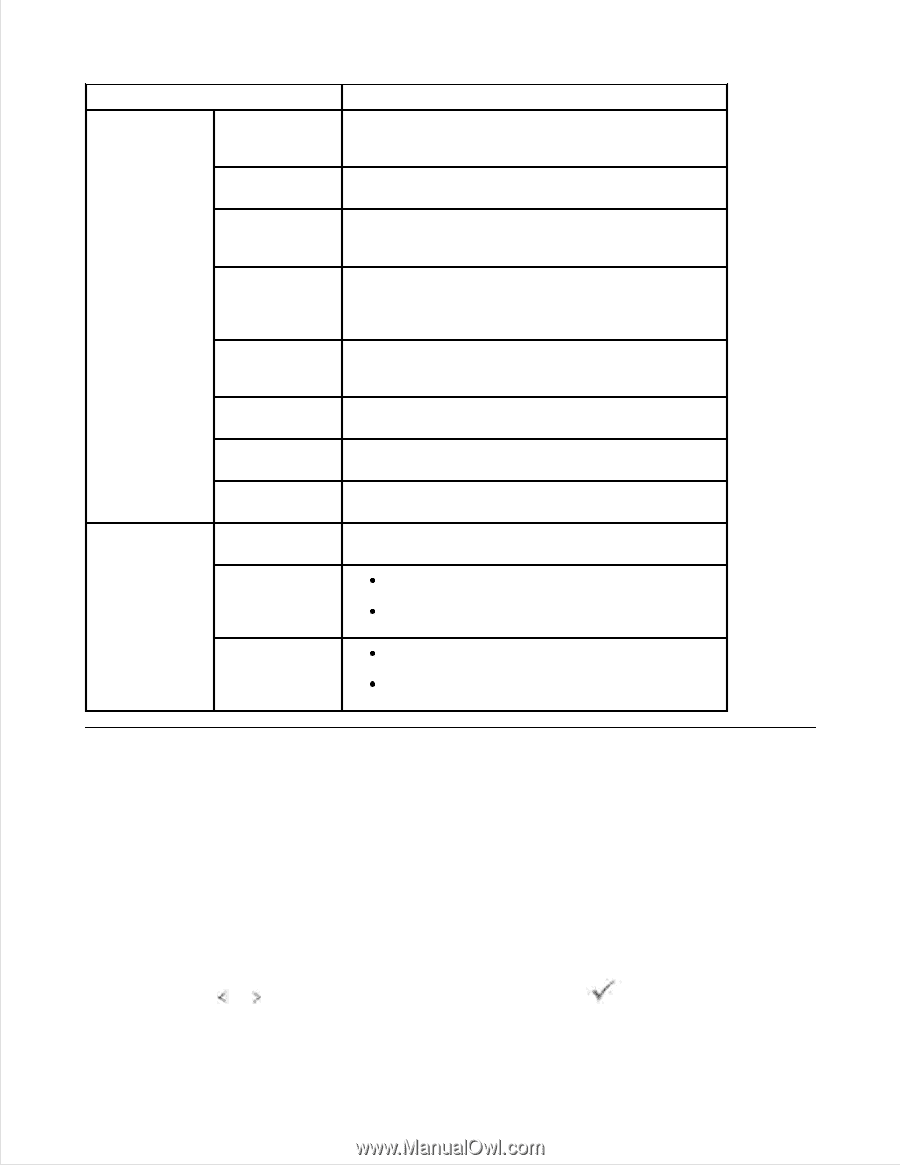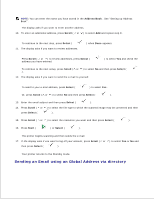Dell 2335dn Dell™ 2335dn MFP User's Guide - Page 131
Scanning and Sending an Email, Alerts for List 2
 |
UPC - 884116001898
View all Dell 2335dn manuals
Add to My Manuals
Save this manual to your list of manuals |
Page 131 highlights
Email Alert Setup Email Alert Setup Option Description IP Address or Host Name Sets the IP address or Host name. Primary SMTP Gateway Sets the primary SMTP gateway. Enable Primary SMTP Auth Specifies the authentication method for outgoing e-mail. Primary SMTP Account Name Specifies the SMTP login user. Up to 63 alphanumeric characters, periods, hyphens, under bars, and at symbols (@) can be used. If specifying more than one address, separate them using commas. Primary SMTP Account Password Specifies the SMTP account password up to 31 alphanumeric characters. Primary Sender's e-mail address registered in the Primary From server. SMTP Timeout Sets the timeout period from 30 to 120 seconds. Reply Address Designates the reply e-mail address sent with each E-mail Alert. Email List Sets acceptable e-mail addresses for the E-Mail 1 ~ 2 Alert feature up to 255 alphanumeric characters. Select Alerts for List 1 Supply Alert : Select the check box to receive an E-Mail Alert for consumables. Paper Handling Alert : Select the check box to receive an E-Mail Alert for paper handling. Select Alerts for List 2 Supply Alert : Select the check box to receive an E-Mail Alert for consumables. Paper Handling Alert : Select the check box to receive an E-Mail Alert for paper handling. Scanning and Sending an Email 1. Ensure that your printer is connected to a network. 2. Load the document(s) face up with top edge in first into the DADF. OR Place a single document face down on the document glass. For details about loading a document, see "Loading an Original Document" . 3. Press Scroll ( or ) to highlight Scan and then press Select ( ). 4.