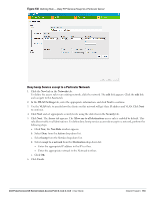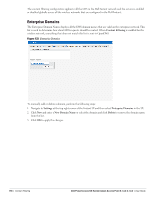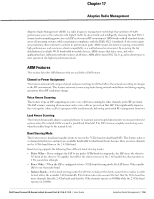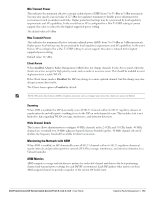Dell PowerConnect W-IAP92 Dell Instant 6.1.3.4-3.1.0.0 User Guide - Page 156
Enterprise Domains,
 |
View all Dell PowerConnect W-IAP92 manuals
Add to My Manuals
Save this manual to your list of manuals |
Page 156 highlights
The content filtering configuration applies to all the IAPs in the Dell Instant network and the service is enabled or disabled globally across all the wireless networks that are configured in the Dell Instant. Enterprise Domains The Enterprise Domain Names displays all the DNS domain names that are valid on the enterprise network. This list is used to determine how client DNS requests should be routed. When Content Filtering is enabled for the wireless network, everything that does not match this list is sent to OpenDNS. Figure 133 Enterprise Domains To manually add or delete a domain, perform the following steps: 1. Navigate to Settings at the top right corner of the Instant UI and then select Enterprise Domains in the UI. 2. Click New and enter a New Domain Name or select the domain and click Delete to remove the domain name from the list. 3. Click OK to apply the changes. 156 | Content Filtering Dell PowerConnect W-Series Instant Access Point 6.1.3.4-3.1.0.0 | User Guide