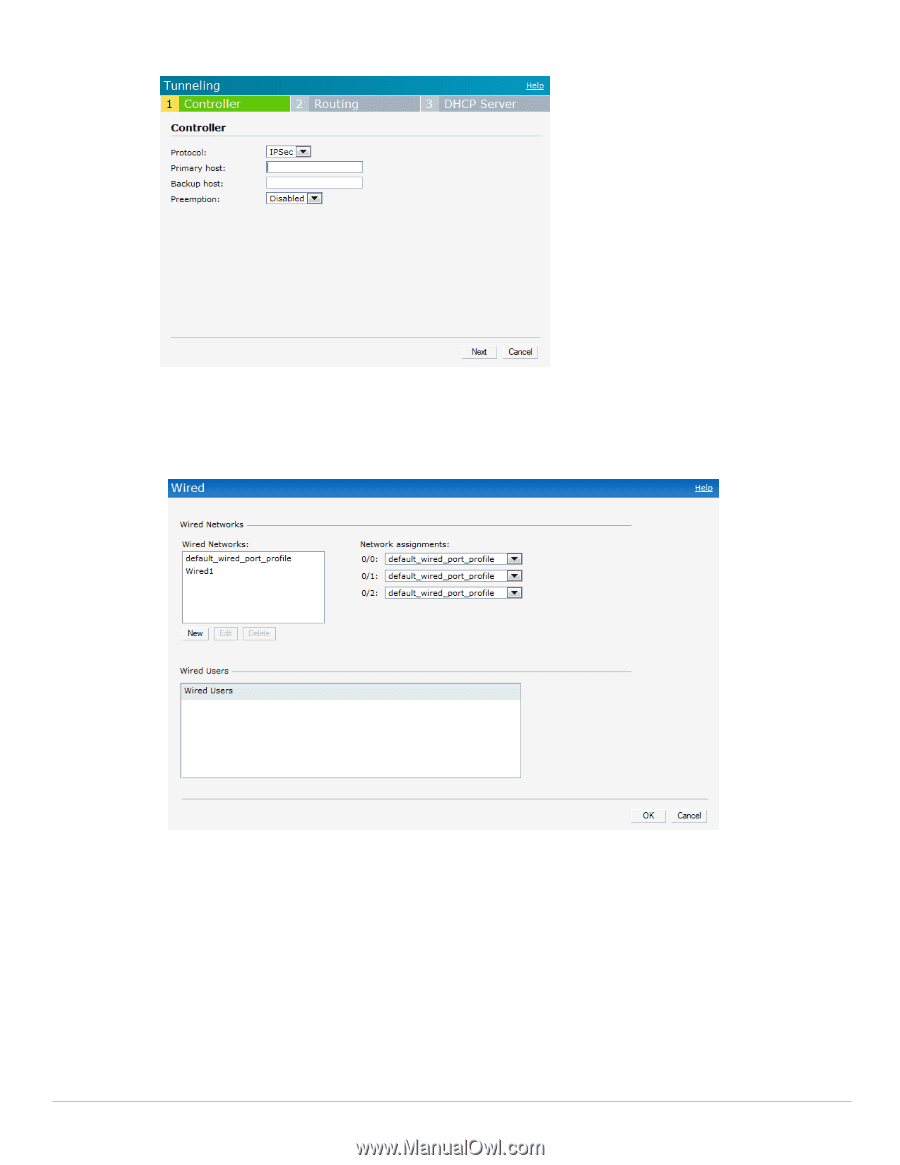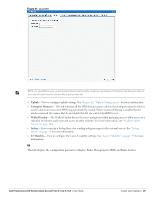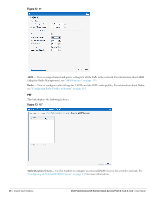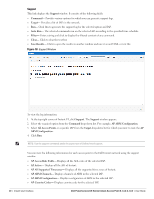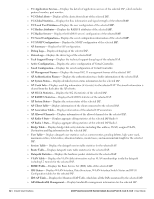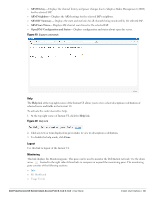Dell PowerConnect W-IAP92 Dell Instant 6.1.3.4-3.1.0.0 User Guide - Page 28
Wired, Maintenance, About, Configuration, Clear Configuration, Backup, instant.cfg
 |
View all Dell PowerConnect W-IAP92 manuals
Add to My Manuals
Save this manual to your list of manuals |
Page 28 highlights
Figure 15 VPN Wired Specify the desired profile for each port of the IAP. See Chapter 21, "Ethernet Downlink" for more information. Figure 16 Wired Maintenance This link displays the Maintenance window. The Maintenance window allows you to maintain the Wi-Fi network. It consists of the following tabs: About- Displays the Build Time, IAP model name, Dell Instant OS version, Web address of Dell and Copyright information. Configuration- Displays the current configuration of the network. Clear Configuration- Click to delete or clear the current configuration of the network and reset to provisioning configuration. Backup Configuration- Use this feature to create local Instant configuration backup. Click Backup Configuration to save the configuration file named instant.cfg. 28 | Instant User Interface Dell PowerConnect W-Series Instant Access Point 6.1.3.4-3.1.0.0 | User Guide