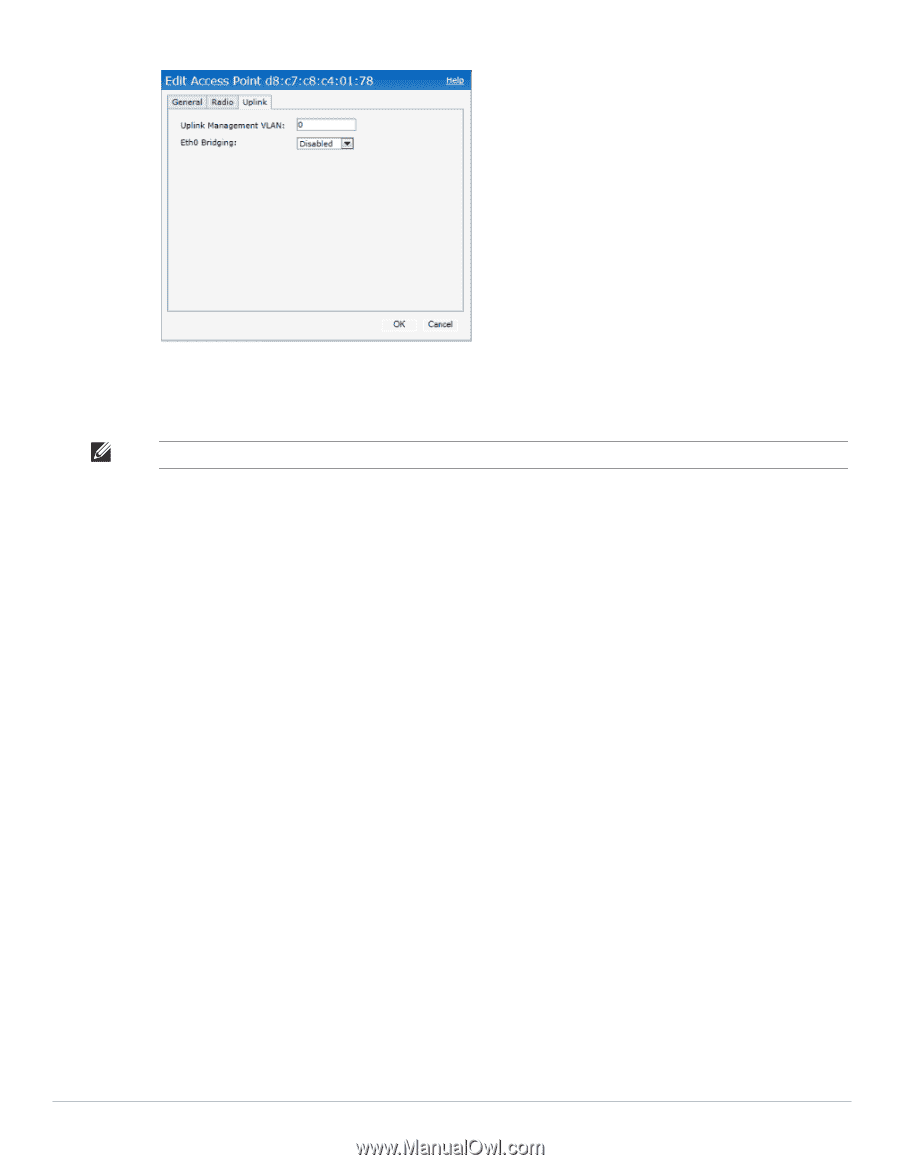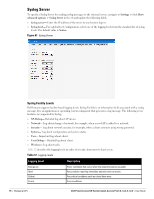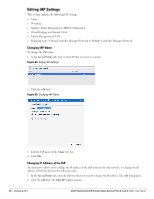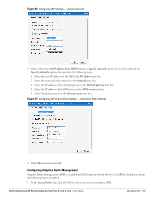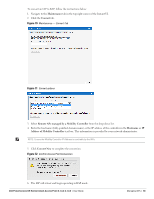Dell PowerConnect W-IAP92 Dell Instant 6.1.3.4-3.1.0.0 User Guide - Page 83
Migrating to a Mobility Controller Managed Network, Converting an IAP to RAP Mode,
 |
View all Dell PowerConnect W-IAP92 manuals
Add to My Manuals
Save this manual to your list of manuals |
Page 83 highlights
Figure 69 Configuring Wired Bridging on Ethernet 0 of an IAP Enabling wired bridging on this port of the IAP makes the port available as a downlink wired bridge and allows client access via the port. You can also use the port to connect a wired device when a 3G uplink is used. NOTE: Reboot the IAP after the bridging is set for the configuration to take effect. Migrating to a Mobility Controller Managed Network An IAP can be provisioned as a Campus AP (CAP) or Remote AP (RAP) in a controller-based network. Before converting the IAP, ensure that both the IAP and controller are configured to operate in the same regulatory domain. Converting an IAP to RAP Mode For RAP conversion, the Virtual Controller sends the RAP convert command to all the other IAPs. The Virtual Controller along with the other slave IAPs will then setup a VPN tunnel to the remote controller, and download the firmware by FTP. The Virtual Controller uses IPsec to communicate to the Mobility Controller over the Internet. If the IAP gets Dell PowerConnect W-AirWave information via DHCP (Option 43 and Option 60), it establishes an HTTPS connection to the Dell PowerConnect W-AirWave server and downloads the configuration and operates in IAP mode. If the IAP does not get Dell PowerConnect W-AirWave information via DHCP provisioning, it tries provisioning via a firmware image server in the cloud (sends serial number MAC address). If an entry for the IAP is present in the firmware image cloud server and is provisioned as an IAP > RAP entry, the firmware image cloud server responds with controller IP address, AP group, and AP type. The IAP then contacts the controller, establishes certificate-based secure communication, and gets configuration and image from the controller. The IAP then reboots and comes up as a RAP. The IAP then establishes an IPSEC connection with the controller and begins operating in RAP mode. If an IAP entry for the AP is present in the firmware image cloud server, the IAP gets Dell PowerConnect WAirWave server information from the cloud server and downloads configuration from Dell PowerConnect WAirWave to operate in IAP mode. Dell PowerConnect W-Series Instant Access Point 6.1.3.4-3.1.0.0 | User Guide Managing IAPs | 83