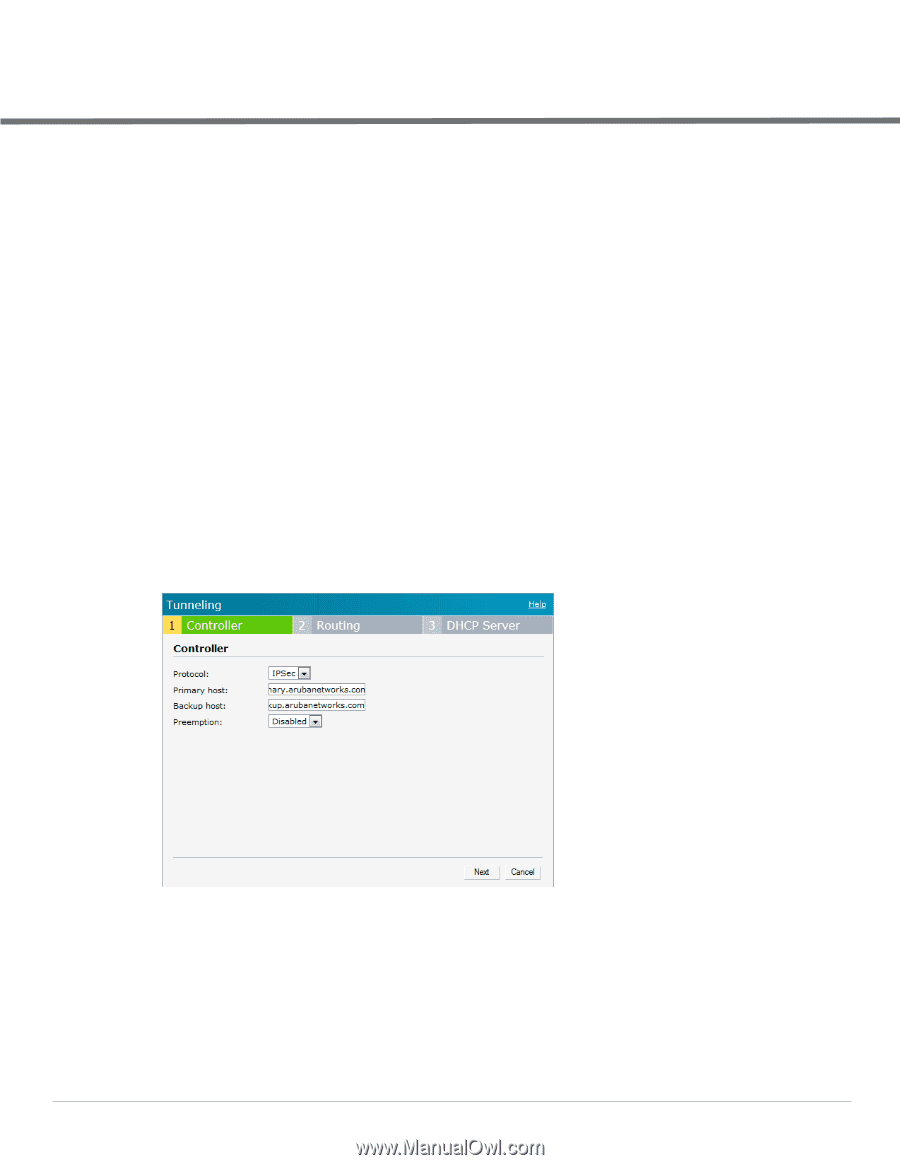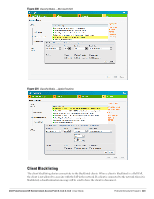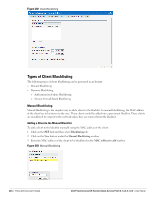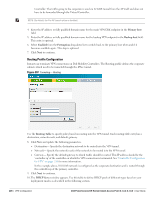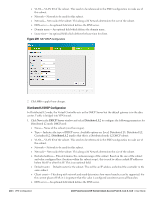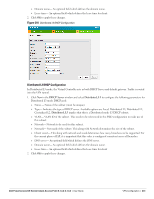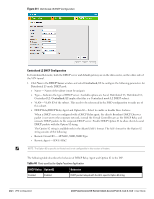Dell PowerConnect W-IAP92 Dell Instant 6.1.3.4-3.1.0.0 User Guide - Page 227
VPN Configuration
 |
View all Dell PowerConnect W-IAP92 manuals
Add to My Manuals
Save this manual to your list of manuals |
Page 227 highlights
Chapter 27 VPN Configuration The IAP supports termination of a VPN tunnel on the Dell PowerConnect W controller. VPN features are ideal for: enterprises with many branches that do not have a dedicated VPN connection to the corporate office. branch offices that require multiple APs. individuals working from home, connecting to the VPN. This new architecture and form factor seamlessly adds the survivability feature of Instant APs with the VPN connectivity of RAPs - providing corporate connectivity to non-corporates. The following VPN features are briefly described: VPN Configuration The VPN configuration functionality enables the IAP to create a single VPN tunnel from the Virtual Controller to a Dell Mobility Controller in your corporate office. Here, the VPN tunnels from the Instant APs terminate on the Dell Mobility Controller. The controller solely acts as a VPN end-point and does not supply the Instant AP with any configuration. To create a VPN tunnel from the Virtual Controller to a Dell Mobility Controller, perform the following steps: Figure 206 Tunneling - Controller 1. Navigate to VPN at the top right corner of the WebUI. The Corporate Access window appears. 2. Select IPSec from the Protocol drop-down list. 3. If you select GRE from the Protocol drop-down list then the packets are sent and received without encryption. a. GRE type - Enter the value for GRE type parameter. b. Per-AP tunnel - Select Enabled or Disabled from the Per-AP tunnel drop-down list. The user can create GRE tunnels from all of the APs instead of creating tunnels only from the AP that is acting as the Virtual Dell PowerConnect W-Series Instant Access Point 6.1.3.4-3.1.0.0 | User Guide VPN Configuration | 227