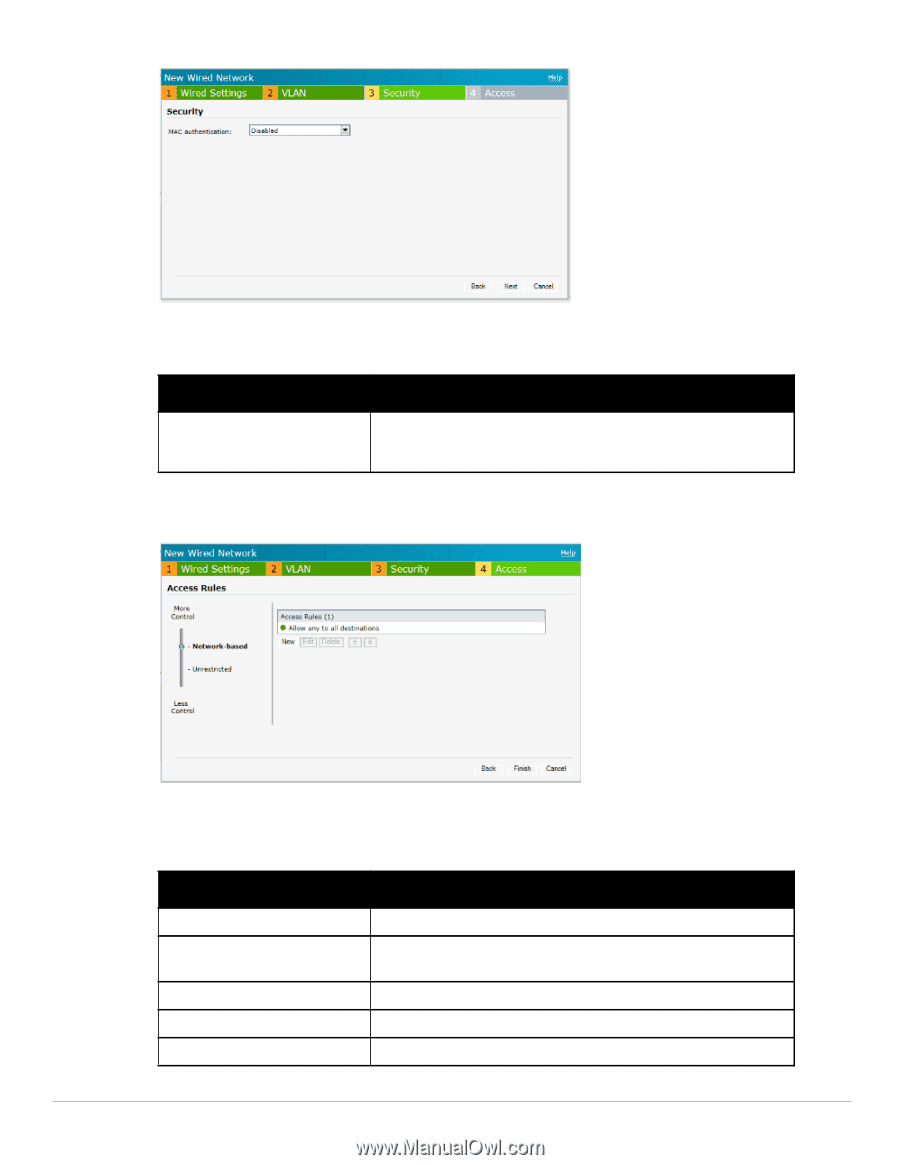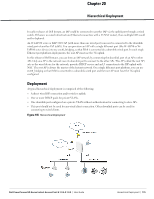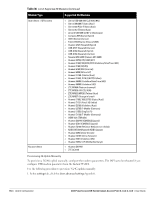Dell PowerConnect W-IAP92 Dell Instant 6.1.3.4-3.1.0.0 User Guide - Page 179
Table 34, Table 35
 |
View all Dell PowerConnect W-IAP92 manuals
Add to My Manuals
Save this manual to your list of manuals |
Page 179 highlights
Figure 148 Ethernet Profile Configuration - Security Tab 5. Click the Access tab and configure the access rule for the profile. Table 34 Ethernet Downlink Profile Parameters- Access Tab Field Access Rules Description Unrestricted- User gets unrestricted access on the port. Network-based- User is authenticated using the access rules defined here. The following figure displays the access parameters of the Ethernet profile configuration: Figure 149 Ethernet Profile Configuration - Access Tab 6. Click New in the Access Rules window to create a new rule and enter the following: Table 35 Access Rules Parameters Field Description Rule type Action Service Destination Options Access Control Allow- Allow users based on the access rule. Deny- Deny users based on the access rule. Type of service. Specify the destination. Disable or enable logging. Dell PowerConnect W-Series Instant Access Point 6.1.3.4-3.1.0.0 | User Guide Ethernet Downlink | 179