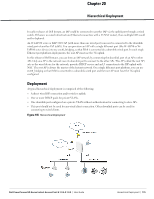Dell PowerConnect W-IAP92 Dell Instant 6.1.3.4-3.1.0.0 User Guide - Page 177
Ethernet Downlink, Ethernet Downlink Overview, Ethernet Downlink Profile Parameters
 |
View all Dell PowerConnect W-IAP92 manuals
Add to My Manuals
Save this manual to your list of manuals |
Page 177 highlights
Chapter 21 Ethernet Downlink Ethernet Downlink Overview The ethernet downlink ports allow third party devices such as VOIP phones or printers (which support only wired connection) to connect to the wireless network. Additionally, an Access Control List (ACL) can be configured for added security on the ethernet downlink. NOTE: This release of Instant supports only the OpenAuth mechanism. Ethernet Downlink Profile Parameters To create a new ethernet downlink profile: 1. Click on the Wired link on the top right corner of the Instant UI. 2. Click on the New button below the Wired Networks window and enter the following information in the Wired tab. Table 31 Ethernet Downlink Profile Parameters- Wired Tab Field Description Name Primary Usage Speed/Duplex POE Admin Status Name of the Ethernet downlink profile. Employee - Employee access. Guest- Guest access. Only experienced network administrators should change the speed and duplex parameters manually. When enabled, the system passes electric power along with the data on the Ethernet cable. NOTE: The Power Sourcing Equipment (PSE) functionality is available only for the Ethernet port2 on RAP-3WNP. Displays the status of the admin. The following figure displays the wired parameters of the Ethernet profile configuration: Figure 146 Ethernet Profile Configuration - Wired Tab Dell PowerConnect W-Series Instant Access Point 6.1.3.4-3.1.0.0 | User Guide Ethernet Downlink | 177