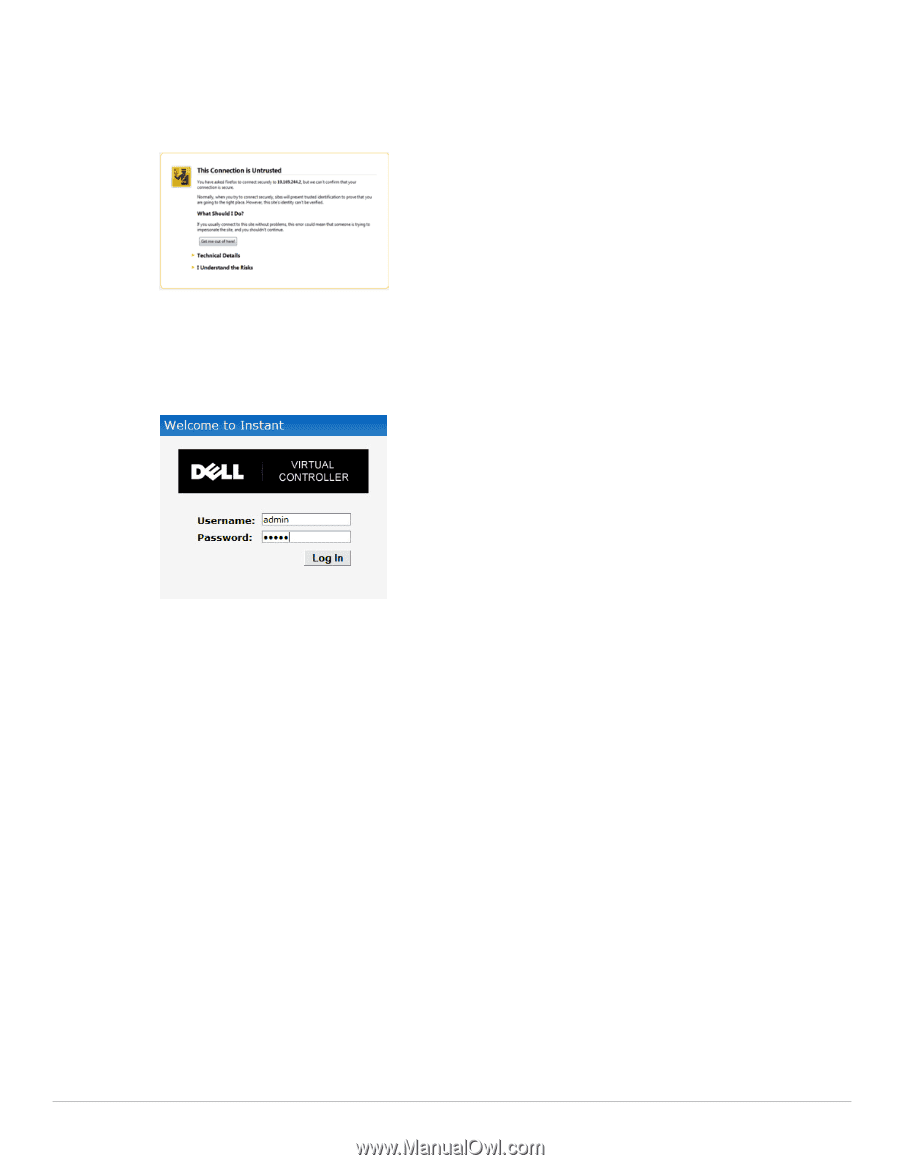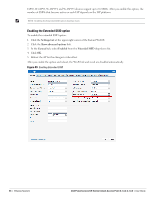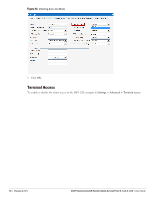Dell PowerConnect W-IAP92 Dell Instant 6.1.3.4-3.1.0.0 User Guide - Page 69
I understand the risks, Add exception, unrestricted, network based, any permit, instant
 |
View all Dell PowerConnect W-IAP92 manuals
Add to My Manuals
Save this manual to your list of manuals |
Page 69 highlights
4. Type instant.dell-pcw.com in the browser. 5. Click I understand the risks and Add exception to ignore the certificate warnings that the client does not recognize the certificate authority. Figure 51 Untrusted Connection Window 6. In the login screen as shown in Figure 52, enter the following credentials: Username- admin Password- admin Figure 52 Login Window 7. Create a new SSID and wpa-2 personal keys with unrestricted or network based access rules. Select any permit for basic connectivity. 8. Connect a client to the new SSID and disconnect from the instant SSID. 9. All the IAPs will show up on the Virtual Controller as shown in Figure 53. Disconnect the IAPs that you want to deploy as Mesh Points from the switch and place the IAPs at the desired location. The IAPs with valid uplink connections are the mesh portal. Dell PowerConnect W-Series Instant Access Point 6.1.3.4-3.1.0.0 | User Guide Mesh Network | 69