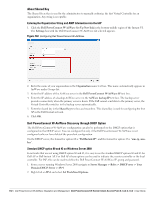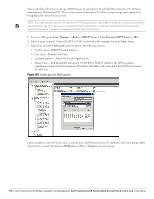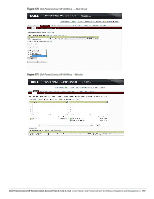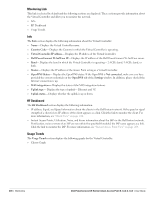Dell PowerConnect W-IAP92 Dell Instant 6.1.3.4-3.1.0.0 User Guide - Page 195
Alternate method for defining Vendor Specific DHCP options,
 |
View all Dell PowerConnect W-IAP92 manuals
Add to My Manuals
Save this manual to your list of manuals |
Page 195 highlights
Figure 167 Instant and DHCP options for Dell PowerConnect W-AirWave- 043 Vendor Specific Info This creates a DHCP option 60 and 43 on a global basis. You can do the same on a per scope basis. The per scope option will override the global option. Figure 168 Instant and DHCP options for Dell PowerConnect W-AirWave- Scope Options Alternate method for defining Vendor Specific DHCP options This section describes how to add vendor specific DHCP options for Dell Instant AP in a network that uses DHCP option 60 and 43 for other services such as PXE. There are few customers that use DHCP standard options such as option 60 and 43 for giving the DHCP clients info about certain services such as PXE to the DHCP clients. In such an environment, it is not possible to use the standard DHCP option 60 and 43 for Dell APs. Dell PowerConnect W-Series Instant Access Point 6.1.3.4-3.1.0.0 | User Guide Dell PowerConnect W-AirWave Integration and Management | 195