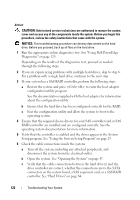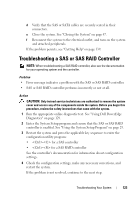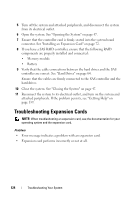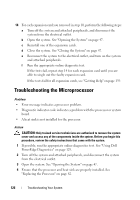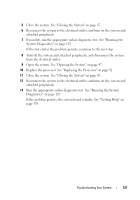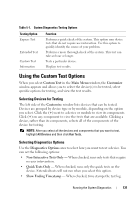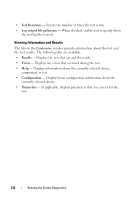Dell PowerEdge T100 Hardware Owner's Manual - Page 127
eplace, S
 |
View all Dell PowerEdge T100 manuals
Add to My Manuals
Save this manual to your list of manuals |
Page 127 highlights
5 Close the system. See "Closing the System" on page 47. 6 Reconnect the system to the electrical outlet, and turn on the system and attached peripherals. 7 If possible, run the appropriate online diagnostic test. See "Running the System Diagnostics" on page 129. If the tests fail or the problem persists, continue to the next step. 8 Turn off the system and attached peripherals, and disconnect the system from the electrical outlet. 9 Open the system. See "Opening the System" on page 47. 10 Replace the processor. See "Replacing the Processor" on page 82. 11 Close the system. See "Closing the System" on page 47. 12 Reconnect the system to the electrical outlet, and turn on the system and attached peripherals. 13 Run the appropriate online diagnostic test. See "Running the System Diagnostics" on page 129. If the problem persists, the system board is faulty. See "Getting Help" on page 139. Troubleshooting Your System 127