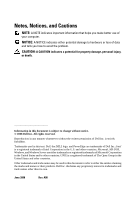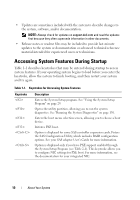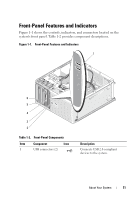Dell PowerEdge T100 Hardware Owner's Manual - Page 6
Troubleshooting Your System, Removing the I/O Panel Assembly - video
 |
View all Dell PowerEdge T100 manuals
Add to My Manuals
Save this manual to your list of manuals |
Page 6 highlights
System Battery 88 Removing the System Battery 88 Installing the System Battery 89 Power Supply 90 Removing the Power Supply 90 Installing the Power Supply 92 Chassis Intrusion Switch 92 Removing the Chassis Intrusion Switch 92 Installing the Chassis Intrusion Switch 93 Bezel (Service Only Parts Procedure 94 Removing the Bezel 94 Replacing the Bezel 95 I/O Panel Assembly (Service Only Parts Procedure 96 Removing the I/O Panel Assembly 96 Replacing the I/O Panel Assembly 97 System Board (Service Only Parts Procedure) . . . . . 99 Removing the System Board 99 Installing the System Board 100 4 Troubleshooting Your System 103 Safety First-For You and Your System 103 Start-Up Routine 103 Checking the Equipment 104 Troubleshooting External Connections 104 Troubleshooting the Video Subsystem 104 Troubleshooting the Keyboard or Mouse 105 6 Contents