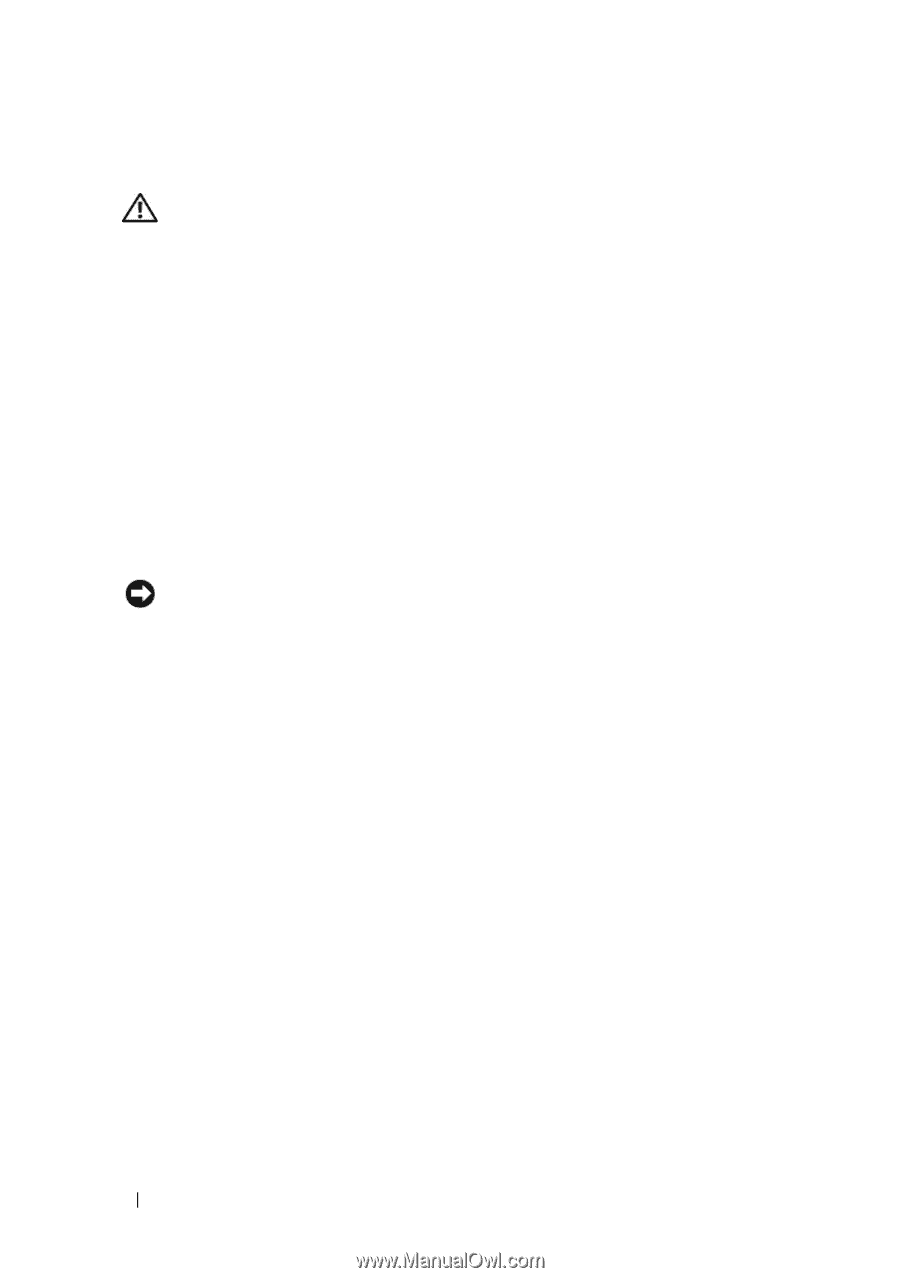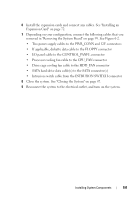Dell PowerEdge T100 Hardware Owner's Manual - Page 96
I/O Panel Assembly (Service Only), Removing the I/O Panel Assembly
 |
View all Dell PowerEdge T100 manuals
Add to My Manuals
Save this manual to your list of manuals |
Page 96 highlights
I/O Panel Assembly (Service Only) CAUTION: Only trained service technicians are authorized to remove the system cover and access any of the components inside the system. Before you begin this procedure, review the safety instructions that came with the system. Removing the I/O Panel Assembly 1 Turn off the system and attached peripherals, and disconnect the system from the electrical outlet. 2 Open the system. See "Opening the System" on page 47. 3 Remove the heat sink and shroud assembly. See "Removing the Processor" on page 79. Do not remove the processor, however. 4 Remove the processor cooling fan. See "Removing the Cooling Fans" on page 83. 5 Remove the front bezel. See "Removing the Bezel" on page 94. NOTICE: Carefully note the routing of each cable before you disconnect it, so that you are sure to re-route cables correctly. 6 Disconnect the I/O panel ribbon cable from the I/O panel connector by pulling the yellow cable loop. 7 Remove the mounting screw holding the I/O panel assembly to the front chassis. See Figure 3-30. 8 Lift the I/O panel assembly out of the system. 96 Installing System Components