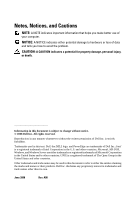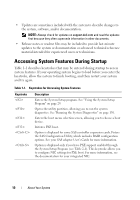Dell PowerEdge T100 Hardware Owner's Manual - Page 5
Diskette Drive, Optical and Tape Drives, Hard Drives, Expansion Cards, Memory, Microprocessor
 |
View all Dell PowerEdge T100 manuals
Add to My Manuals
Save this manual to your list of manuals |
Page 5 highlights
Diskette Drive 52 Removing the Diskette Drive 52 Installing a Diskette Drive 54 Optical and Tape Drives 57 Removing an Optical or Tape Drive 57 Installing an Optical or Tape Drive 60 Hard Drives 64 Hard Drive Installation Guidelines 64 Removing a Hard Drive 64 Installing a Hard Drive 66 Expansion Cards 70 Removing an Expansion Card 70 Installing an Expansion Card 72 SAS Controller Expansion Card 73 Memory 75 Memory Module Upgrade Kits 75 Memory Module Installation Guidelines 75 Addressing Memory With 8-GB Configurations (Microsoft® Windows® Operating System Only 76 Removing a Memory Module 77 Installing a Memory Module 77 Microprocessor 79 Removing the Processor 79 Replacing the Processor 82 Cooling Fans 83 Removing the Cooling Fans 83 Replacing the Cooling Fans 86 Contents 5