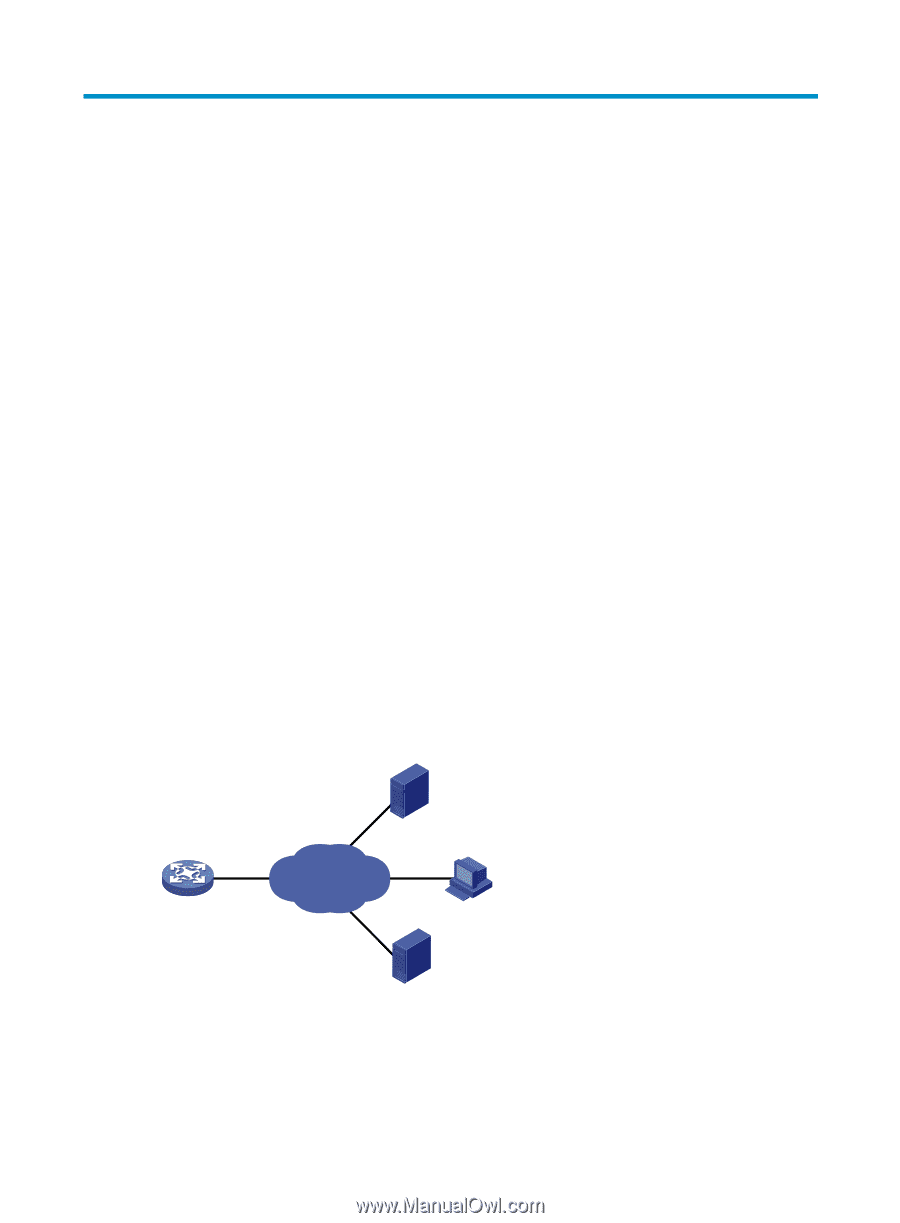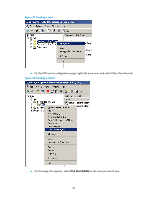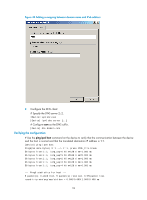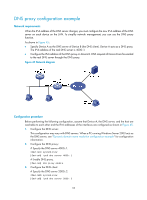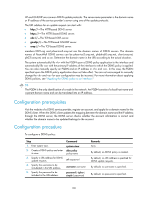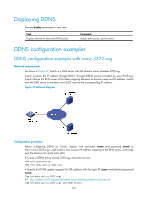HP 6125XLG R2306-HP 6125XLG Blade Switch Layer 3 - IP Services Configuration G - Page 106
Configuring DDNS, Overview, DDNS application
 |
View all HP 6125XLG manuals
Add to My Manuals
Save this manual to your list of manuals |
Page 106 highlights
Configuring DDNS Overview DNS provides only the static mappings between domain names and IP addresses. When the IP address of a node changes, your access to the node fails. Dynamic Domain Name System (DDNS) can dynamically update the mappings between domain names and IP addresses for DNS servers to direct you to the latest IP address mapping to a domain name. DDNS is supported by only IPv4 DNS, and is used to update the mappings between domain names and IPv4 addresses. DDNS application As shown in Figure 46, DDNS works on the client-server model. • DDNS client-A device that needs to update the mapping between the domain name and the IP address dynamically on the DNS server when the client's IP address changes. An Internet user typically uses the domain name to access an application layer server such as an HTTP server or an FTP server. When its IP address changes, the application layer server runs as a DDNS client that sends a request to the DDNS server for updating the mapping between the domain name and the IP address. • DDNS server-Informs the DNS server of latest mappings. When receiving the mapping update request from a DDNS client, the DDNS server tells the DNS server to re-map the domain name and the IP address of the DDNS client. Therefore, the Internet users can use the same domain name to access the DDNS client even if the IP address of the DDNS client has changed. Figure 46 DDNS application DNS server HTTP server DDNS client IP network HTTP client DDNS server With the DDNS client configured, a device can dynamically update the latest mapping between its domain name and IP address on the DNS server through DDNS servers. 98