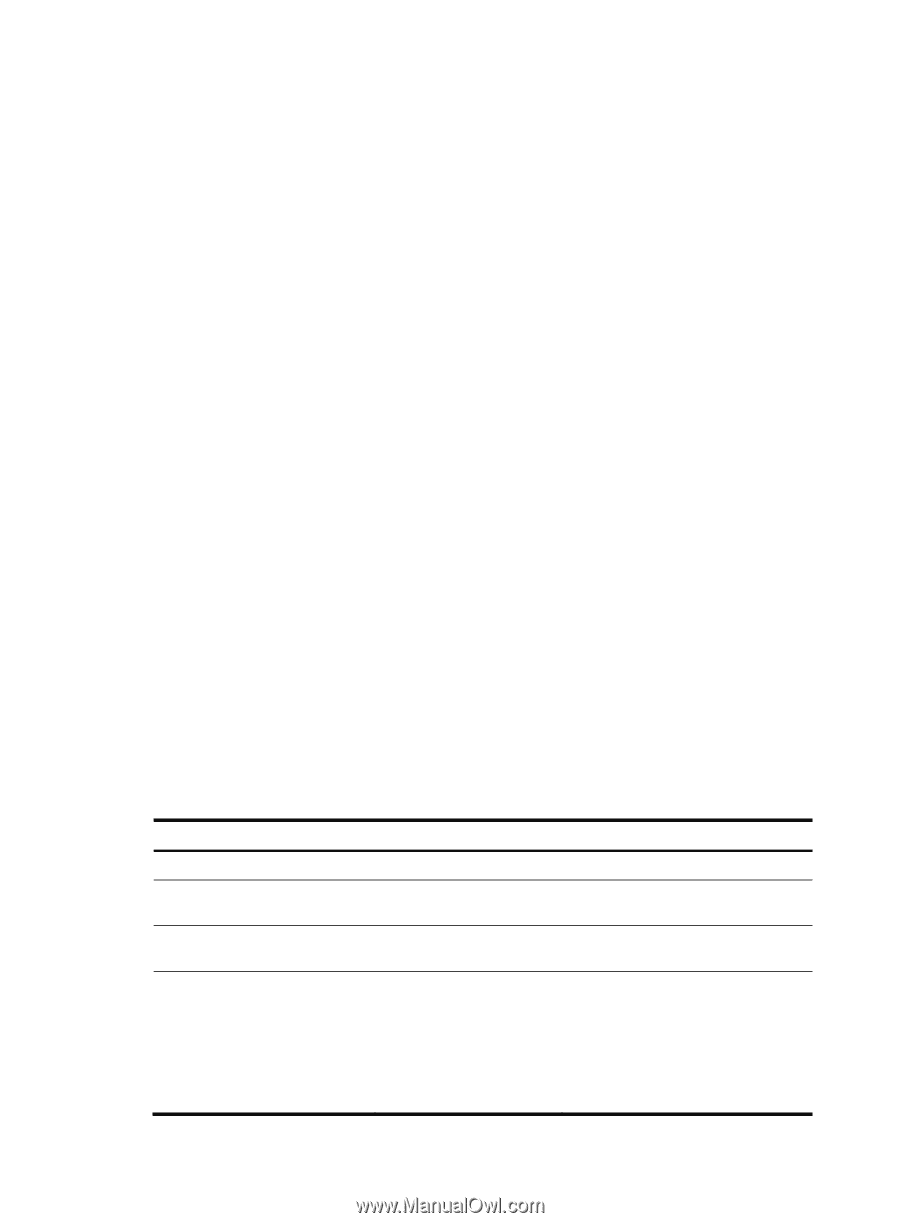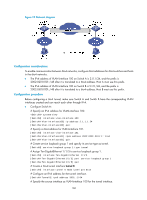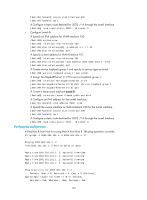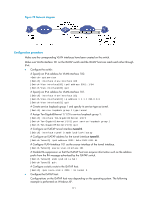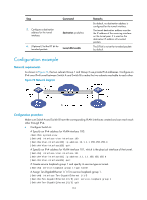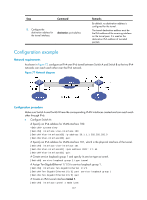HP 6125XLG R2306-HP 6125XLG Blade Switch Layer 3 - IP Services Configuration G - Page 181
Configuring an IPv4 over IPv4 tunnel
 |
View all HP 6125XLG manuals
Add to My Manuals
Save this manual to your list of manuals |
Page 181 highlights
C:\>ping 2001::5efe:1.1.1.1 Pinging 2001::5efe:1.1.1.1 with 32 bytes of data: Reply from 2001::5efe:1.1.1.1: time=1ms Reply from 2001::5efe:1.1.1.1: time=1ms Reply from 2001::5efe:1.1.1.1: time=1ms Reply from 2001::5efe:1.1.1.1: time=1ms Ping statistics for 2001::5efe:1.1.1.1: Packets: Sent = 4, Received = 4, Lost = 0 (0% loss), Approximate round trip times in milli-seconds: Minimum = 1ms, Maximum = 1ms, Average = 1ms Configuring an IPv4 over IPv4 tunnel Follow these guidelines when you configure an IPv4 over IPv4 tunnel: • The destination address specified for the local tunnel interface must be the source address specified for the peer tunnel interface, and vice versa. • Two or more local tunnel interfaces using the same encapsulation protocol must have different source and destination addresses. • The IPv4 address of the local tunnel interface cannot be on the same subnet as the destination address configured on the tunnel interface. • If the destination IPv4 network is not on the same subnet as the IPv4 address of the local tunnel interface, you must configure a route destined for the destination IPv4 network through the tunnel interface. You can configure a static route, and specify the local tunnel interface as the egress interface or specify the IPv4 address of the peer tunnel interface as the next hop. Alternatively, you can enable a dynamic routing protocol on both tunnel interfaces to achieve the same purpose. For the detailed configuration, see Layer 3-IP Routing Configuration Guide. • The destination address of the route passing the tunnel interface must not be on the same subnet as the destination address configured on the tunnel interface. To configure an IPv4 over IPv4 tunnel: Step Command Remarks 1. Enter system view. system-view N/A 2. Enter IPv4 over IPv4 tunnel interface view. interface tunnel number [ mode ipv4-ipv4 ] N/A 3. Configure an IPv4 address for ip address ip-address { mask By default, no IPv4 address is the tunnel interface. | mask-length } [ sub ] configured for the tunnel interface. 4. Configure a source address or source { ip-address | source interface for the tunnel interface-type interface. interface-number } By default, no source address or source interface is configured for the tunnel interface. The specified source address or the IPv6 address of the specified source interface is used as the source IP address of tunneled packets. 173