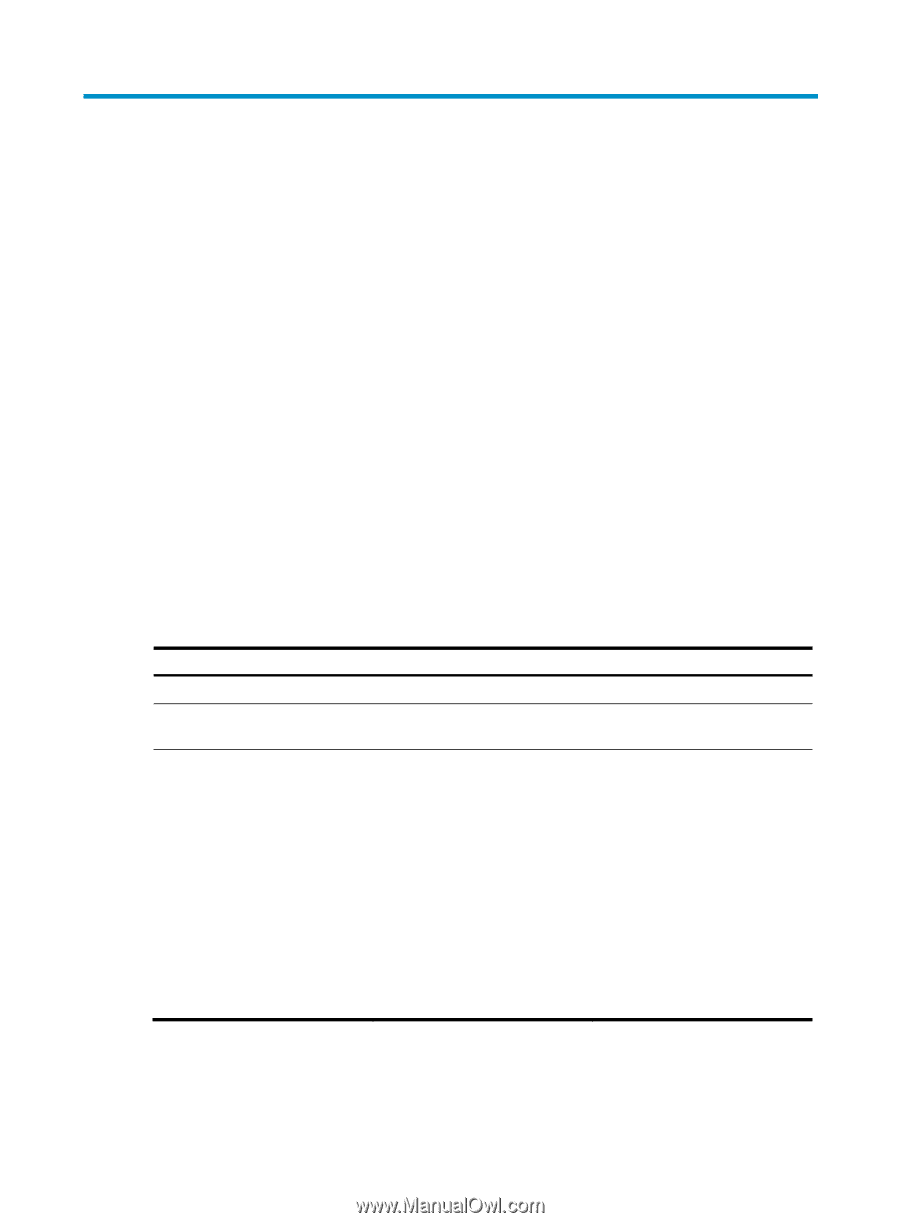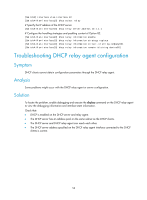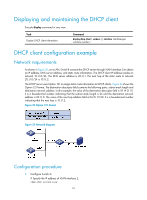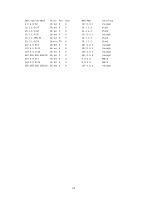HP 6125XLG R2306-HP 6125XLG Blade Switch Layer 3 - IP Services Configuration G - Page 68
Configuring the DHCP client, Enabling the DHCP client on an interface
 |
View all HP 6125XLG manuals
Add to My Manuals
Save this manual to your list of manuals |
Page 68 highlights
Configuring the DHCP client With DHCP client enabled, an interface uses DHCP to obtain configuration parameters from the DHCP server, for example, an IP address. The DHCP client configuration is supported on VLAN interfaces and management Ethernet interfaces. When multiple VLAN interfaces with the same MAC address use DHCP for IP address acquisition through a relay agent, the DHCP server cannot be a Windows Server 2000 or Windows Server 2003. Enabling the DHCP client on an interface Follow these guidelines when you enable the DHCP client on an interface: • On some device models, if the number of IP address request failures reaches the system-defined amount, the DHCP client-enabled interface uses a default IP address. • An interface can be configured to acquire an IP address in multiple ways. The new configuration overwrites the old. • Secondary IP addresses cannot be configured on an interface that is enabled with the DHCP client. • If the interface obtains an IP address on the same segment as another interface on the device, the interface does not use the assigned address. Instead, it requests a new IP address from the DHCP server. To enable the DHCP client on an interface: Step 1. Enter system view. 2. Enter interface view. Command system-view interface interface-type interface-number 3. Configure an interface to use DHCP for IP address ip address dhcp-alloc acquisition. Remarks N/A N/A • When a device starts up with empty configuration, the management Ethernet interface does not use DHCP to obtain an IP address. • When a device starts up with the factory defaults, the management Ethernet interface uses DHCP to obtain an IP address. For more information about empty configuration and factory defaults, see Fundementals Configuration Guide. 59