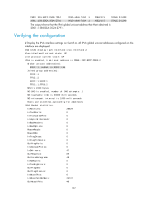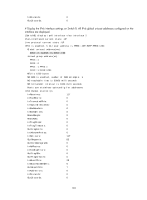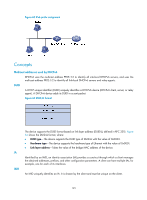HP 6125XLG R2306-HP 6125XLG Blade Switch Layer 3 - IP Services Configuration G - Page 148
Troubleshooting IPv6 basics configuration, Symptom, Solution
 |
View all HP 6125XLG manuals
Add to My Manuals
Save this manual to your list of manuals |
Page 148 highlights
# Ping Switch A and Switch B on the host, and ping Switch A and the host on Switch B to verify that they are connected. NOTE: When you ping a link-local address, use the -i parameter to specify an interface for the link-local address. [SwitchB] ping ipv6 -c 1 3001::1 PING6(104=40+8+56 bytes) 3001::2 --> 3001::1 56 bytes from 3001::1, icmp_seq=0 hlim=64 time=4.404 ms --- 3001::1 ping6 statistics --1 packet(s) transmitted, 1 packet(s) received, 0.0% packet loss round-trip min/avg/max/std-dev = 4.404/4.404/4.404/0.000 ms [SwitchB] ping ipv6 -c 1 2001::15B:E0EA:3524:E791 PING6(104=40+8+56 bytes) 3001::2 --> 2001::15B:E0EA:3524:E791 56 bytes from 2001::15B:E0EA:3524:E791, icmp_seq=0 hlim=64 time=5.404 ms --- 2001::15B:E0EA:3524:E791 ping6 statistics --1 packet(s) transmitted, 1 packet(s) received, 0.0% packet loss round-trip min/avg/max/std-dev = 5.404/5.404/5.404/0.000 ms The output shows that Switch B can ping Switch A and the host. The host can also ping Switch B and Switch A. Troubleshooting IPv6 basics configuration Symptom An IPv6 address cannot be pinged. Solution 1. Use the display ipv6 interface command in any view to verify that the IPv6 address of the output interface is correct and the interface is up. 2. Use the debugging ipv6 packet command in user view to enable the debugging for IPv6 packets to locate the fault. 140