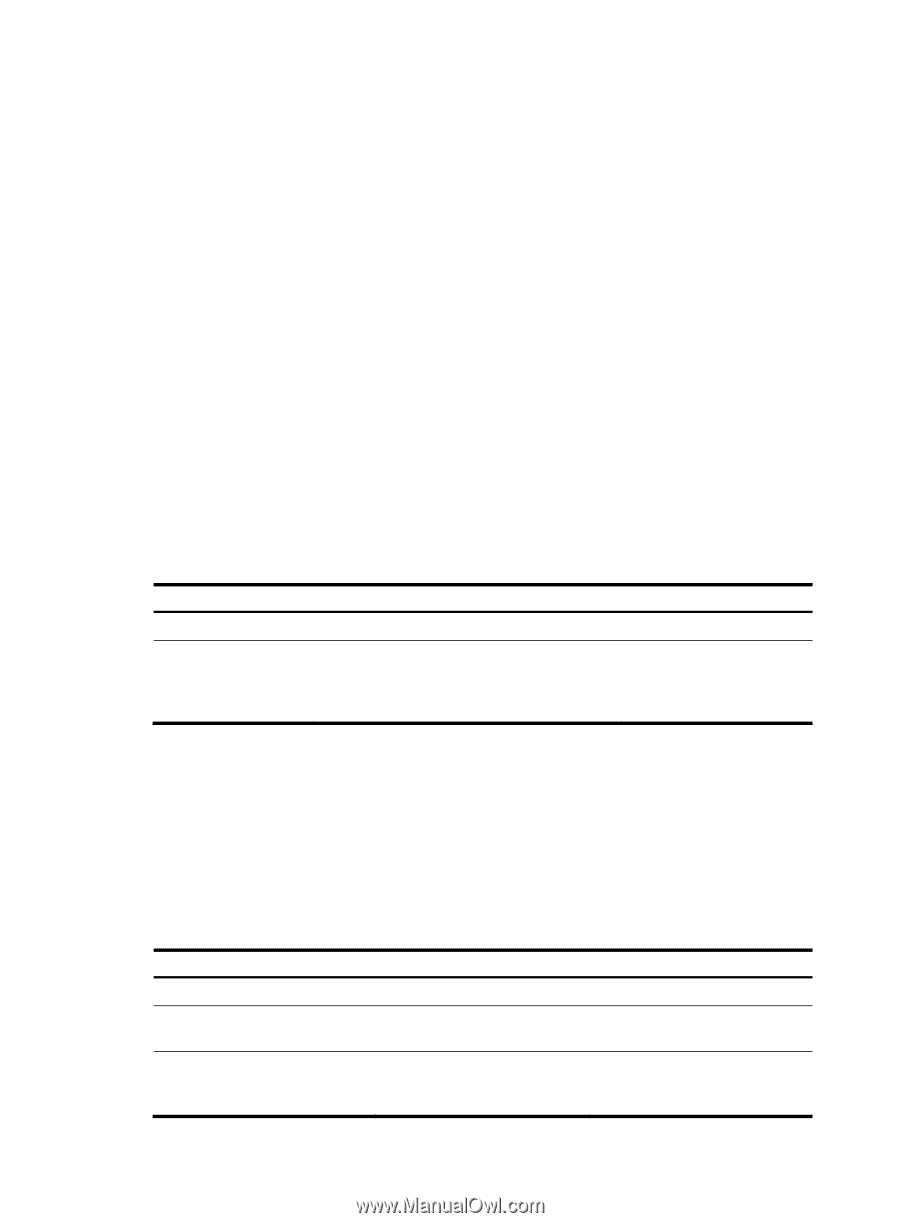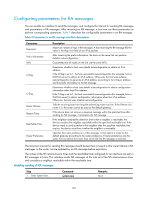HP 6125XLG R2306-HP 6125XLG Blade Switch Layer 3 - IP Services Configuration G - Page 135
Configuring IPv6 ND, Configuring a static neighbor entry
 |
View all HP 6125XLG manuals
Add to My Manuals
Save this manual to your list of manuals |
Page 135 highlights
Configuring IPv6 ND This section describes how to configure IPv6 ND. Configuring a static neighbor entry The IPv6 address of a neighboring node can be resolved into a link-layer address dynamically through NS and NA messages or through a manually configured static neighbor entry. The device uniquely identifies a static neighbor entry by the IPv6 address and the local Layer 3 interface number of the neighbor. You can configure a static neighbor entry by using one of the following methods: • Method 1-Associate a neighbor's IPv6 address and link-layer address with the local Layer 3 interface. If you use Method 1, the device automatically finds the Layer 2 port connected to the neighbor. • Method 2-Associate a neighbor's IPv6 address and link-layer address with a local port in a VLAN. If you use Method 2, make sure the corresponding VLAN interface exists and the Layer 2 port specified by port-type port-number belongs to the VLAN specified by vlan-id. The device associates the VLAN interface with the neighbor IPv6 address to identify the static neighbor entry. To configure a static neighbor entry: Step 1. Enter system view. 2. Configure a static neighbor entry. Command Remarks system-view N/A ipv6 neighbor ipv6-address mac-address { vlan-id port-type port-number | interface interface-type interface-number } [ vpn-instance vpn-instance-name ] By default, no static neighbor entry exists on the device. Setting the maximum number of dynamic neighbor entries The device can dynamically acquire the link-layer address of a neighboring node through NS and NA messages and add it into the neighbor table. When the number of dynamic neighbor entries reaches the threshold, the interface stops learning neighbor information. To prevent an interface from occupying too many neighbor table resources, you can set the maximum number of dynamic neighbors that an interface can learn. To set the maximum number of dynamic neighbor entries: Step Command 1. Enter system view. system-view 2. Enter interface view. interface interface-type interface-number 3. Set the maximum number of dynamic neighbor entries that ipv6 neighbors the interface can learn. max-learning-num number Remarks N/A N/A By default, an interface can learn a maximum of 8192 dynamic neighbor entries. 127