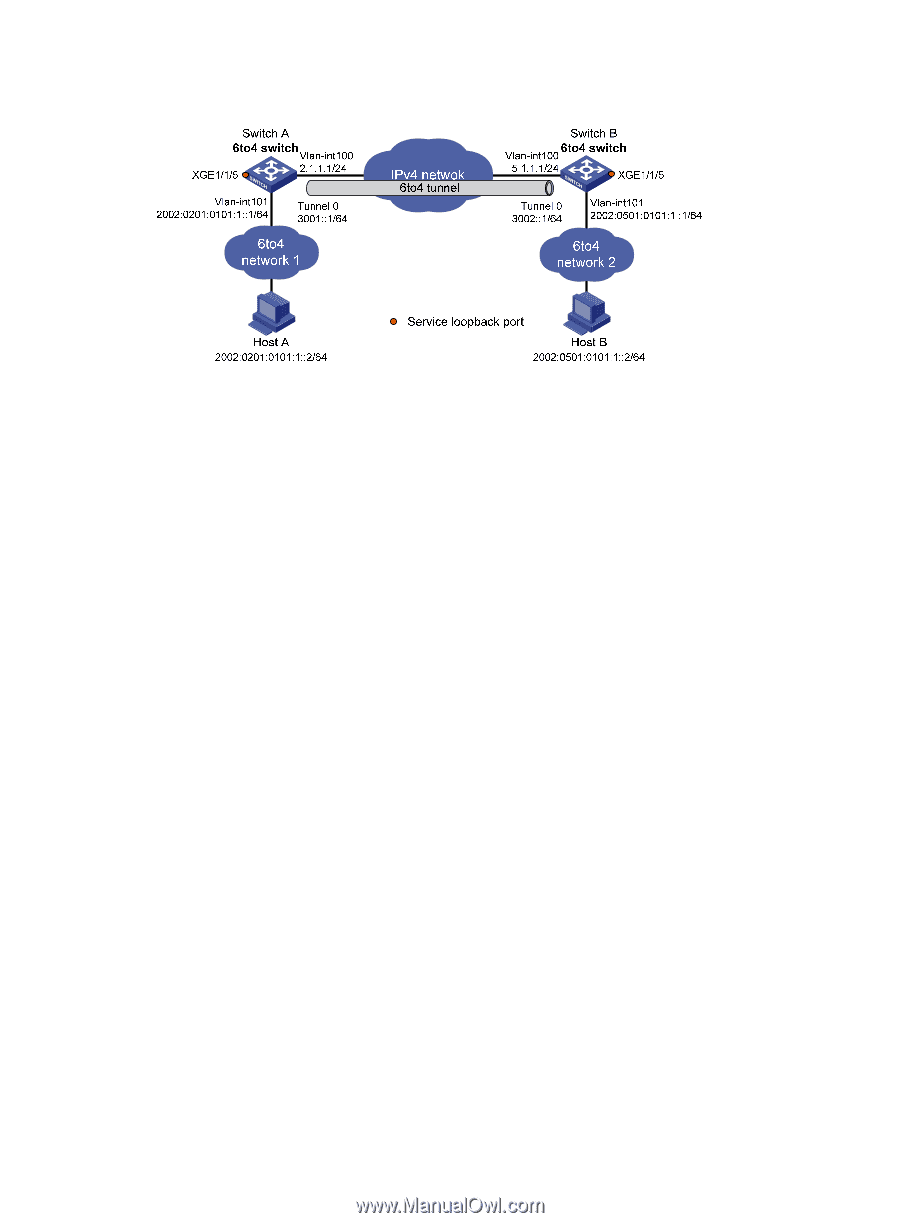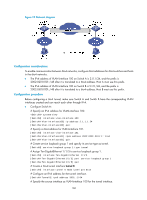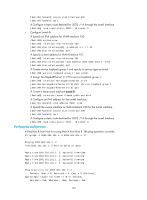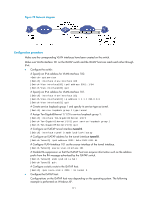HP 6125XLG R2306-HP 6125XLG Blade Switch Layer 3 - IP Services Configuration G - Page 176
Configuration considerations, Configuration procedure, Network diagram
 |
View all HP 6125XLG manuals
Add to My Manuals
Save this manual to your list of manuals |
Page 176 highlights
Figure 74 Network diagram Configuration considerations To enable communication between 6to4 networks, configure 6to4 addresses for 6to4 switches and hosts in the 6to4 networks. • The IPv4 address of VLAN-interface 100 on Switch A is 2.1.1.1/24, and the prefix is 2002:0201:0101::/48 after it is translated to a 6to4 address. Host A must use this prefix. • The IPv4 address of VLAN-interface 100 on Switch B is 5.1.1.1/24, and the prefix is 2002:0501:0101::/48 after it is translated to a 6to4 address. Host B must use this prefix. Configuration procedure Before configuring a 6to4 tunnel, make sure Switch A and Switch B have the corresponding VLAN interfaces created and can reach each other through IPv4. • Configure Switch A: # Specify an IPv4 address for VLAN-interface 100. system-view [SwitchA] interface vlan-interface 100 [SwitchA-Vlan-interface100] ip address 2.1.1.1 24 [SwitchA-Vlan-interface100] quit # Specify a 6to4 address for VLAN-interface 101. [SwitchA] interface vlan-interface 101 [SwitchA-Vlan-interface101] ipv6 address 2002:0201:0101:1::1/64 [SwitchA-Vlan-interface101] quit # Create service loopback group 1 and specify its service type as tunnel. [SwitchA] service-loopback group 1 type tunnel # Assign Ten-GigabitEthernet 1/1/5 to service loopback group 1. [SwitchA] interface Ten-GigabitEthernet 1/1/5 [SwitchA-Ten-GigabitEthernet1/1/5] port service-loopback group 1 [SwitchA-Ten-GigabitEthernet1/1/5] quit # Create a 6to4 tunnel interface tunnel 0. [SwitchA] interface tunnel 0 mode ipv6-ipv4 6to4 # Configure an IPv6 address for the tunnel interface. [SwitchA-Tunnel0] ipv6 address 3001::1/64 # Specify the source interface as VLAN-interface 100 for the tunnel interface. 168