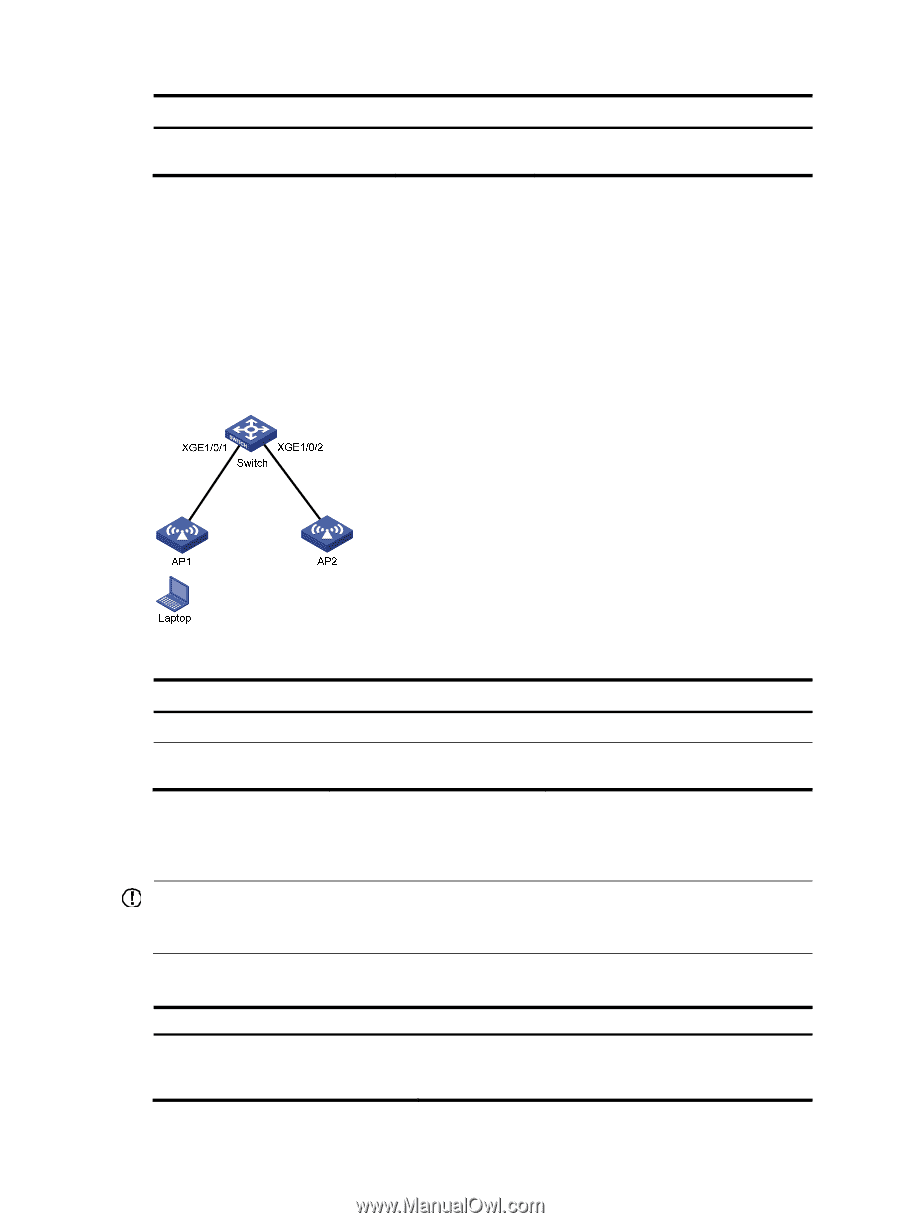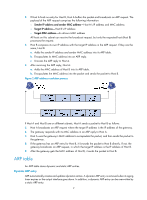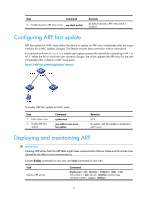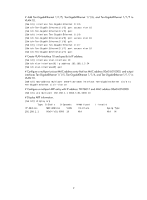HP 6125XLG R2306-HP 6125XLG Blade Switch Layer 3 - IP Services Configuration G - Page 15
Configuring ARP fast update, Displaying and maintaining ARP
 |
View all HP 6125XLG manuals
Add to My Manuals
Save this manual to your list of manuals |
Page 15 highlights
Step Command 2. Enable dynamic ARP entry check. arp check enable Remarks By default, dynamic ARP entry check is enabled. Configuring ARP fast update ARP fast update for MAC move allows the device to update an ARP entry immediately after the output interface for a MAC address changes. This feature ensures data connection without interruption. In a network as shown in Figure 3, a mobile user Laptop accesses the network by connecting to AP 1 or AP 2. When the AP to which the user connects changes, the switch updates the ARP entry for the user immediately after it detects a MAC move event. Figure 3 ARP fast update application scenario To enable ARP fast update for MAC move: Step 1. Enter system view. 2. Enable ARP fast update. Command system-view mac-address mac-move fast-update Remarks N/A By default, ARP fast update is disabled for MAC move. Displaying and maintaining ARP IMPORTANT: Clearing ARP entries from the ARP table might cause communication failures. Make sure the entries to be cleared do not affect current communications. Execute display commands in any view and reset commands in user view. Task Display ARP entries. Command display arp [ [ all | dynamic | multiport | static ] [ slot slot-number ] | vlan vlan-id | interface interface-type interface-number ] [ count | verbose ] 6