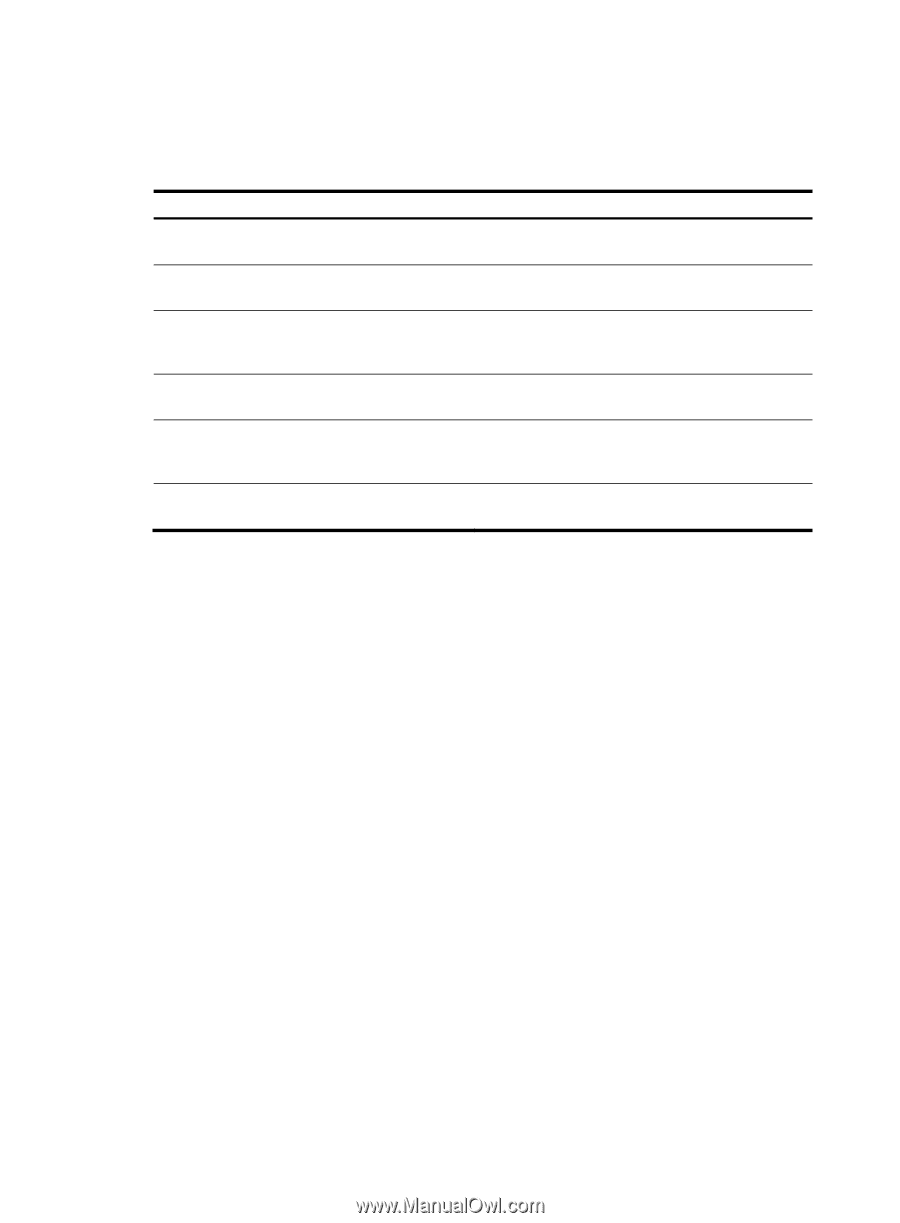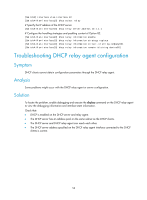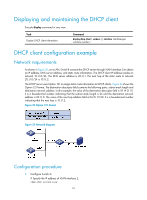HP 6125XLG R2306-HP 6125XLG Blade Switch Layer 3 - IP Services Configuration G - Page 65
Displaying and maintaining the DHCP relay agent, DHCP relay agent configuration examples
 |
View all HP 6125XLG manuals
Add to My Manuals
Save this manual to your list of manuals |
Page 65 highlights
Displaying and maintaining the DHCP relay agent Execute display commands in any view and reset commands in user view. Task Command Display information about DHCP servers specified on the DHCP relay agent interface. display dhcp relay server-address [ interface interface-type interface-number ] Display Option 82 configuration information on the display dhcp relay information [ interface interface-type DHCP relay agent. interface-number ] Display relay entries on the DHCP relay agent. display dhcp relay client-information [ interface interface-type interface-number | ip ip-address [ vpn-instance vpn-instance-name ] ] Display packet statistics on the DHCP relay agent. display dhcp relay statistics [ interface interface-type interface-number ] Clear relay entries on the DHCP relay agent. reset dhcp relay client-information [ interface interface-type interface-number | ip ip-address [ vpn-instance vpn-instance-name ] ] Clear packet statistics on the DHCP relay agent. reset dhcp relay statistics [ interface interface-type interface-number ] DHCP relay agent configuration examples DHCP relay agent configuration example Network requirements As shown in Figure 23, the DHCP relay agent forwards DHCP messages between DHCP clients and the DHCP server. The DHCP relay agent and server are on different subnets, so configure static or dynamic routing to make them reachable to each other. Perform the configuration on the DHCP server to guarantee the client-server communication. For DHCP server configuration information, see "DHCP server configuration examples." 56