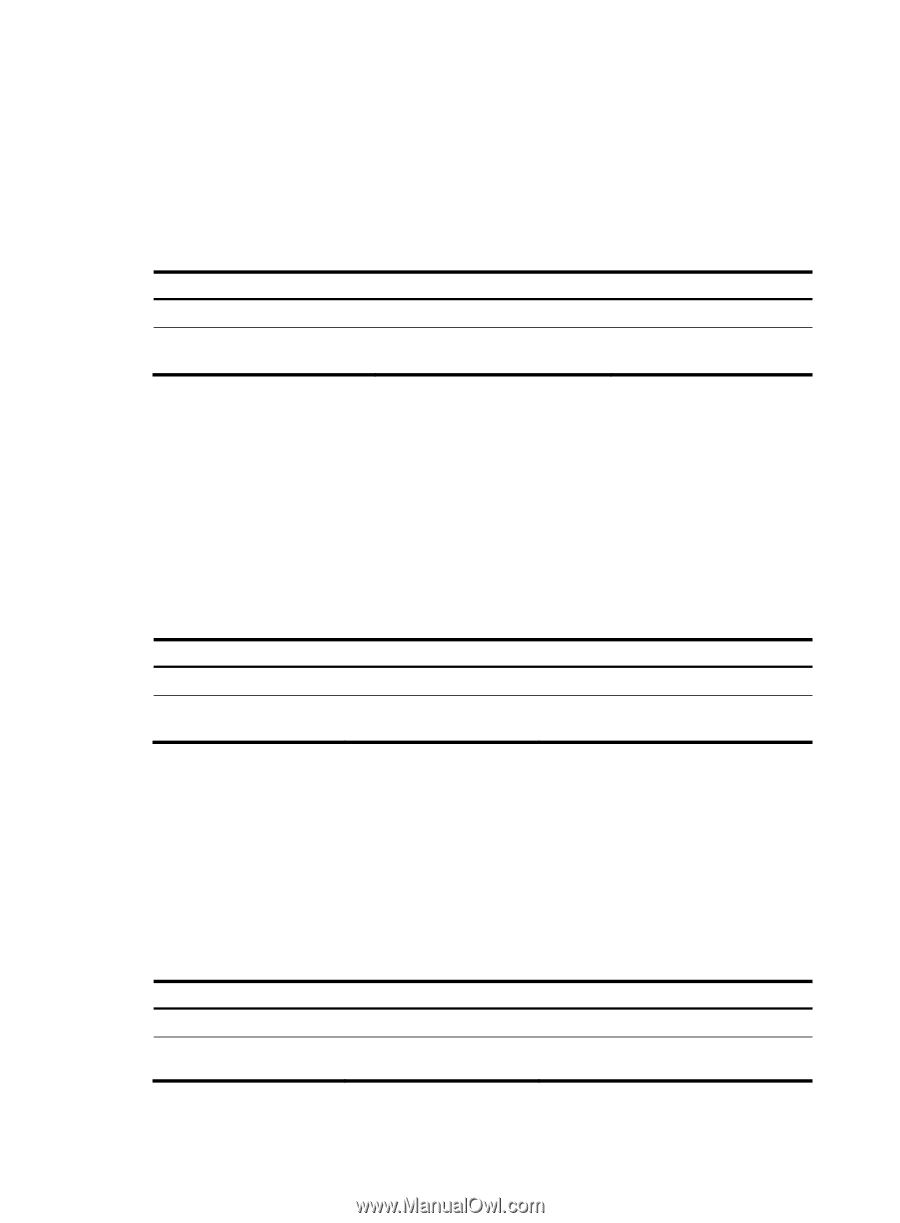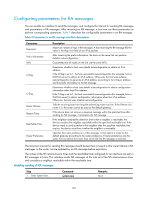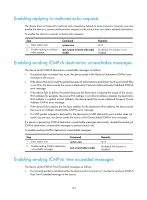HP 6125XLG R2306-HP 6125XLG Blade Switch Layer 3 - IP Services Configuration G - Page 136
Setting the aging timer for ND entries in stale state, Minimizing link-local ND entries
 |
View all HP 6125XLG manuals
Add to My Manuals
Save this manual to your list of manuals |
Page 136 highlights
Setting the aging timer for ND entries in stale state ND entries in stale state have an aging timer. If an ND entry in stale state is not refreshed before the timer expires, the ND entry changes to the delay state. If it is still not refreshed in 5 seconds, the ND entry changes to the probe state, and the device sends an NS message three times. If no response is received, the device removes the ND entry. To set the aging timer for ND entries in stale state: Step 1. Enter system view. 2. Set the aging timer for ND entries in stale state. Command Remarks system-view N/A ipv6 neighbor stale-aging aging-time The default setting is 240 minutes. Minimizing link-local ND entries Perform this task to minimize link-local ND entries assigned to the driver. Link-local ND entries refer to ND entries comprising link-local addresses. By default, the device assigns all ND entries to the driver. With this feature enabled, the device does not add newly learned link-local ND entries whose link local addresses are not the next hop of any route into the driver to save driver resources. This feature affects only newly learned link-local ND entries rather than existing ND entries. To minimize link-local ND entries: Step 1. Enter system view. 2. Minimize link-local ND entries. Command system-view ipv6 neighbor link-local minimize Remarks N/A By default, the device assigns all ND entries to the driver. Setting the hop limit Perform this task to implement the following functions: • Set the value of the Hop Limit field for IPv6 packets sent by the device. • If you use the undo ipv6 nd ra hop-limit unspecified command, the device sets the hop limit value configured by this task in a sent RA message. A host receiving the RA message fills the value into the Hop Limit field of sent IPv6 packets. To set the hop limit: Step 1. Enter system view. 2. Set the Hop Limit field in the IP header. Command system-view ipv6 hop-limit value Remarks N/A The default setting is 64. 128