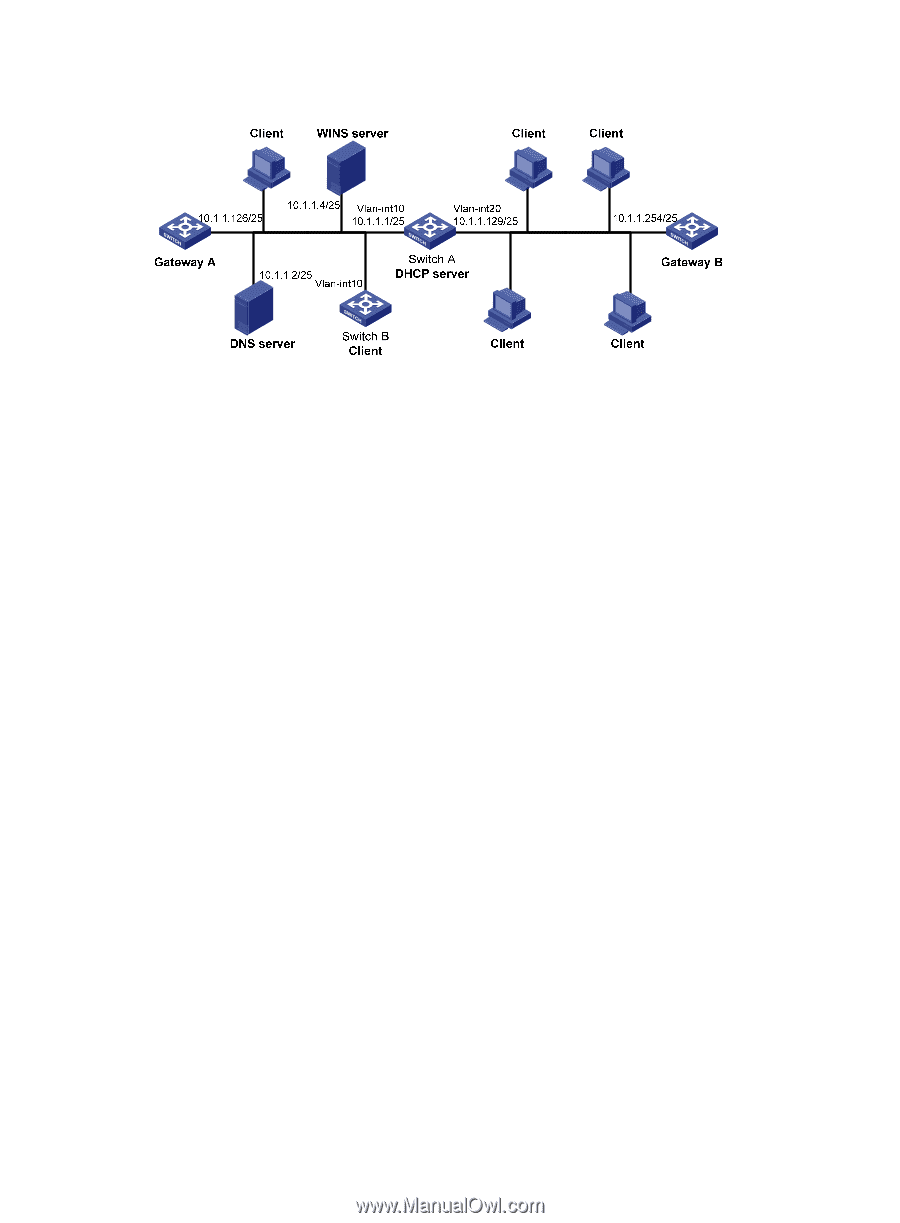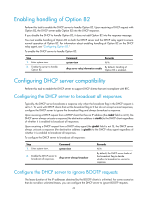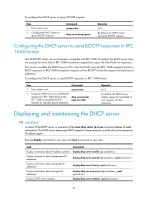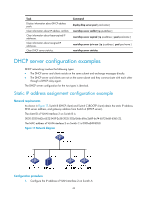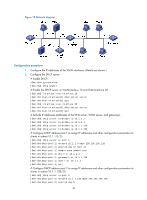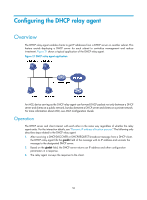HP 6125XLG R2306-HP 6125XLG Blade Switch Layer 3 - IP Services Configuration G - Page 55
Network diagram, Enable DHCP.
 |
View all HP 6125XLG manuals
Add to My Manuals
Save this manual to your list of manuals |
Page 55 highlights
Figure 18 Network diagram Configuration procedure 1. Configure the IP addresses of the VLAN interfaces. (Details not shown.) 2. Configure the DHCP server: # Enable DHCP. system-view [SwitchA] dhcp enable # Enable the DHCP server on VLAN-interface 10 and VLAN-interface 20. [SwitchA] interface vlan-interface 10 [SwitchA-Vlan-interface10] dhcp select server [SwitchA-Vlan-interface10] quit [SwitchA] interface vlan-interface 20 [SwitchA-Vlan-interface20] dhcp select server [SwitchA-Vlan-interface20] quit # Exclude IP addresses (addresses of the DNS server, WINS server, and gateways). [SwitchA] dhcp server forbidden-ip 10.1.1.2 [SwitchA] dhcp server forbidden-ip 10.1.1.4 [SwitchA] dhcp server forbidden-ip 10.1.1.126 [SwitchA] dhcp server forbidden-ip 10.1.1.254 # Configure DHCP address pool 1 to assign IP addresses and other configuration parameters to clients in subnet 10.1.1.0/25. [SwitchA] dhcp server ip-pool 1 [SwitchA-dhcp-pool-1] network 10.1.1.0 mask 255.255.255.128 [SwitchA-dhcp-pool-1] expired day 10 hour 12 [SwitchA-dhcp-pool-1] domain-name aabbcc.com [SwitchA-dhcp-pool-1] dns-list 10.1.1.2 [SwitchA-dhcp-pool-1] gateway-list 10.1.1.126 [SwitchA-dhcp-pool-1] nbns-list 10.1.1.4 [SwitchA-dhcp-pool-1] quit # Configure DHCP address pool 2 to assign IP addresses and other configuration parameters to clients in subnet 10.1.1.128/25. [SwitchA] dhcp server ip-pool 2 [SwitchA-dhcp-pool-2] network 10.1.1.128 mask 255.255.255.128 [SwitchA-dhcp-pool-2] expired day 5 46