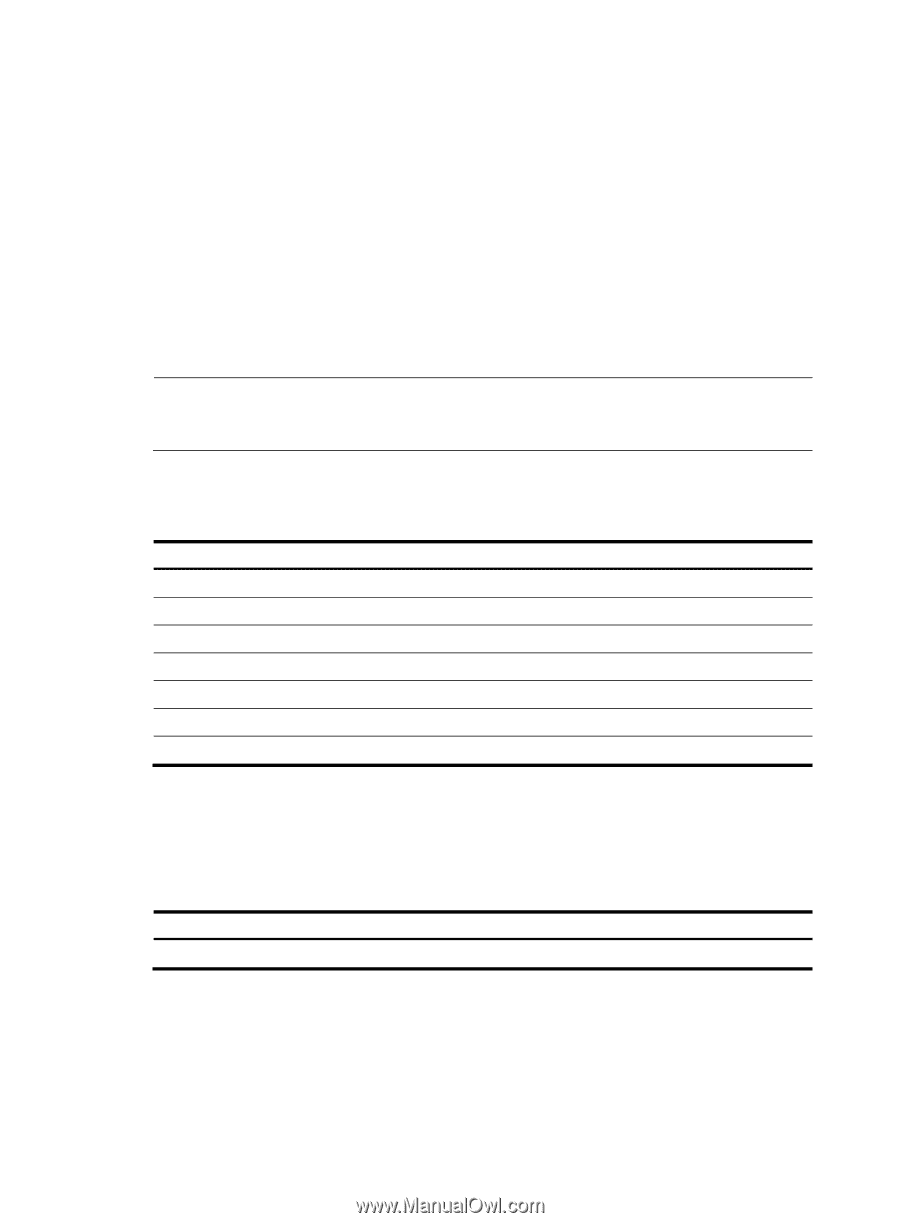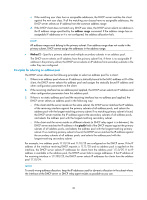HP 6125XLG R2306-HP 6125XLG Blade Switch Layer 3 - IP Services Configuration G - Page 40
IP address allocation sequence, DHCP server configuration task list
 |
View all HP 6125XLG manuals
Add to My Manuals
Save this manual to your list of manuals |
Page 40 highlights
IP address allocation sequence The DHCP server selects an IP address for a client in the following sequence: 1. IP address statically bound to the client's MAC address or ID. 2. IP address that was ever assigned to the client. 3. IP address designated by the Option 50 field in the DHCP-DISCOVER message sent by the client. Option 50 is the Requested IP Address option. The client uses this option to specify the wanted IP address in a DHCP-DISCOVER message. The content of Option 50 is user defined. 4. First assignable IP address found in the way discussed in "DHCP address pool." 5. IP address that was a conflict or passed its lease duration. If no IP address is assignable, the server does not respond. NOTE: If a client moves to another subnet, the DHCP server selects an IP address in the address pool matching the new subnet instead of assigning the IP address that was once assigned to the client. DHCP server configuration task list Tasks at a glance (Required.) Configuring an address pool on the DHCP server (Required.) Enabling DHCP (Required.) Enabling the DHCP server on an interface (Optional.) Applying an address pool on an interface (Optional.) Configuring IP address conflict detection (Optional.) Enabling handling of Option 82 (Optional.) Configuring DHCP server compatibility Configuring an address pool on the DHCP server Configuration task list Tasks at a glance (Required.) Creating a DHCP address pool 31