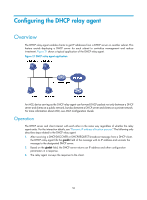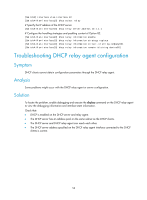HP 6125XLG R2306-HP 6125XLG Blade Switch Layer 3 - IP Services Configuration G - Page 63
Enabling DHCP starvation attack protection
 |
View all HP 6125XLG manuals
Add to My Manuals
Save this manual to your list of manuals |
Page 63 highlights
Step 2. Enable periodic refresh of dynamic relay entries. 3. Configure the refresh interval. Command dhcp relay client-information refresh enable dhcp relay client-information refresh [ auto | interval interval ] Remarks By default, periodic refresh of dynamic relay entries is enabled. By default, the refresh interval is auto, which is calculated based on the number of total relay entries. Enabling DHCP starvation attack protection A DHCP starvation attack occurs when an attacker constantly sends forged DHCP requests using different MAC addresses in the chaddr field to a DHCP server. This exhausts the IP address resources of the DHCP server so legitimate DHCP clients cannot obtain IP addresses. The DHCP server might also fail to work because of exhaustion of system resources. The following methods are available to relieve or prevent such attacks. • To relieve a DHCP starvation attack that uses DHCP packets encapsulated with different source MAC addresses, you can limit the number of ARP entries that a Layer 3 interface can learn or MAC addresses that a Layer 2 port can learn. You can also configure an interface that has learned the maximum MAC addresses to discard packets whose source MAC addresses are not in the MAC address table. • To prevent a DHCP starvation attack that uses DHCP requests encapsulated with the same source MAC address, you can enable MAC address check on the DHCP relay agent. The DHCP relay agent compares the chaddr field of a received DHCP request with the source MAC address in the frame header. If they are the same, the DHCP relay agent decides this request as valid and forwards it to the DHCP server. If not, it discards the DHCP request. A DHCP relay agent changes the source MAC address of DHCP packets before sending them out. Therefore, enable MAC address check only on the DHCP relay agent directly connected to the DHCP clients. If you enable this feature on an intermediate relay agent, the agent might discard valid DHCP packets, which makes the clients fail to obtain IP addresses. To enable MAC address check: Step 1. Enter system view. 2. Enter the interface view. 3. Enable MAC address check. Command system-view interface interface-type interface-number dhcp relay check mac-address Remarks N/A N/A By default, MAC address check is disabled. 54