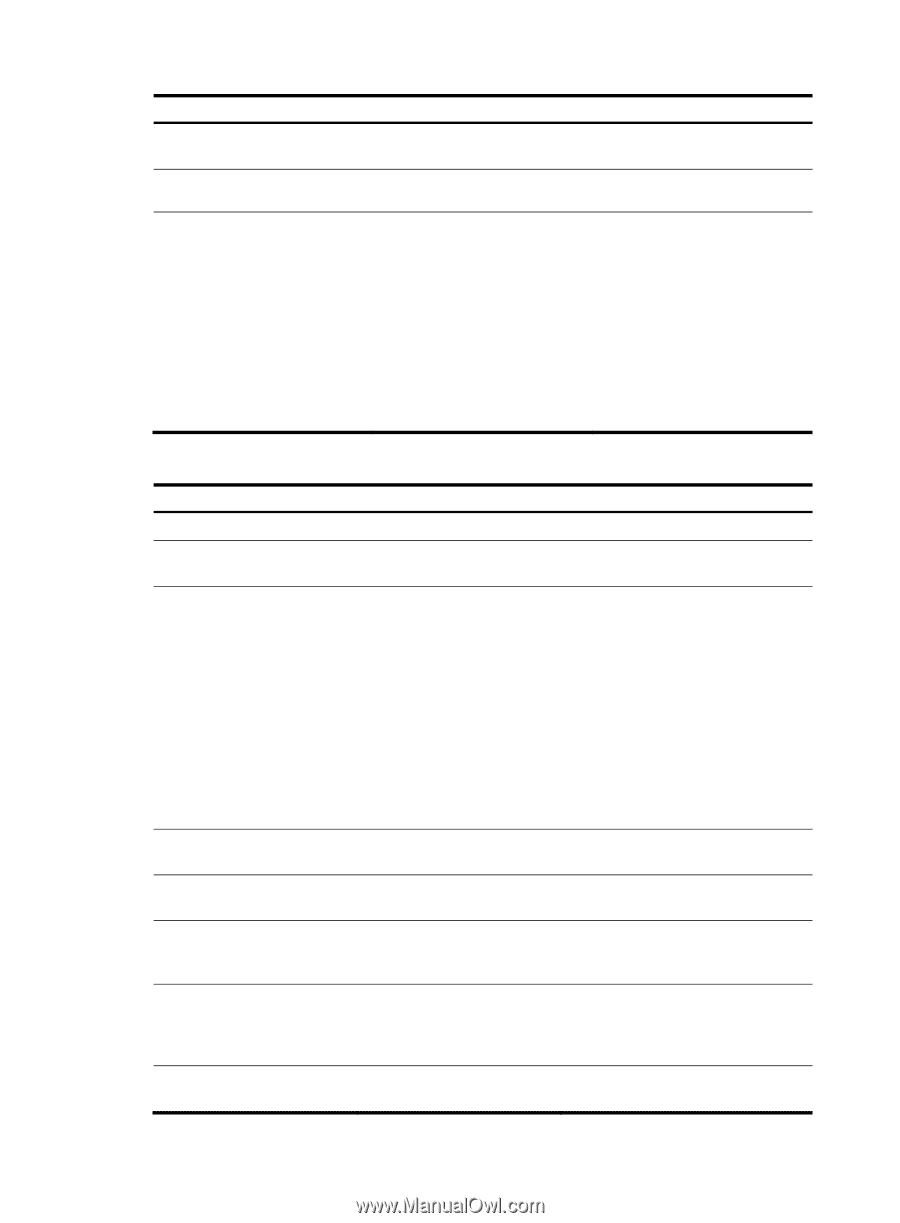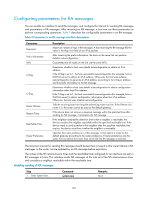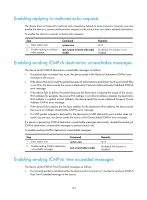HP 6125XLG R2306-HP 6125XLG Blade Switch Layer 3 - IP Services Configuration G - Page 138
Configuring parameters for RA messages, Turn off the MTU option
 |
View all HP 6125XLG manuals
Add to My Manuals
Save this manual to your list of manuals |
Page 138 highlights
Step 2. Enter interface view. 3. Enable sending of RA messages. Command interface interface-type interface-number undo ipv6 nd ra halt 4. Configure the maximum and ipv6 nd ra interval minimum intervals for sending max-interval-value RA messages. min-interval-value Remarks N/A The default setting is disabled. By default, the maximum interval for sending RA messages is 600 seconds, and the minimum interval is 200 seconds. The device sends RA messages at random intervals between the maximum interval and the minimum interval. The minimum interval should be less than or equal to 0.75 times the maximum interval. Configuring parameters for RA messages Step 1. Enter system view. 2. Enter interface view. 3. Configure the prefix information in RA messages. 4. Turn off the MTU option in RA messages. 5. Specify unlimited hops in RA messages. 6. Set the M flag bit to 1. 7. Set the O flag bit to 1. 8. Configure the router lifetime in RA messages. Command Remarks system-view N/A interface interface-type interface-number N/A ipv6 nd ra prefix { ipv6-prefix prefix-length | ipv6-prefix/prefix-length } valid-lifetime preferred-lifetime [ no-autoconfig | off-link ] * By default, no prefix information is configured for RA messages, and the IPv6 address of the interface sending RA messages is used as the prefix information. If the IPv6 address is manually configured, the prefix uses a fixed valid lifetime of 2592000 seconds (30 days) and a preferred lifetime of 604800 seconds (seven days). If the IPv6 address is automatically obtained, the prefix uses the valid lifetime and preferred lifetime configured for the IPv6 address. ipv6 nd ra no-advlinkmtu By default, RA messages contain the MTU option. ipv6 nd ra hop-limit unspecified By default, the maximum number of hops in RA messages is 64. ipv6 nd autoconfig managed-address-flag By default, the M flag bit is set to 0 and hosts acquire IPv6 addresses through stateless autoconfiguration. ipv6 nd autoconfig other-flag By default, the O flag bit is set to 0 and hosts acquire other configuration information through stateless autoconfiguration. ipv6 nd ra router-lifetime value By default, the router lifetime is 1800 seconds. 130