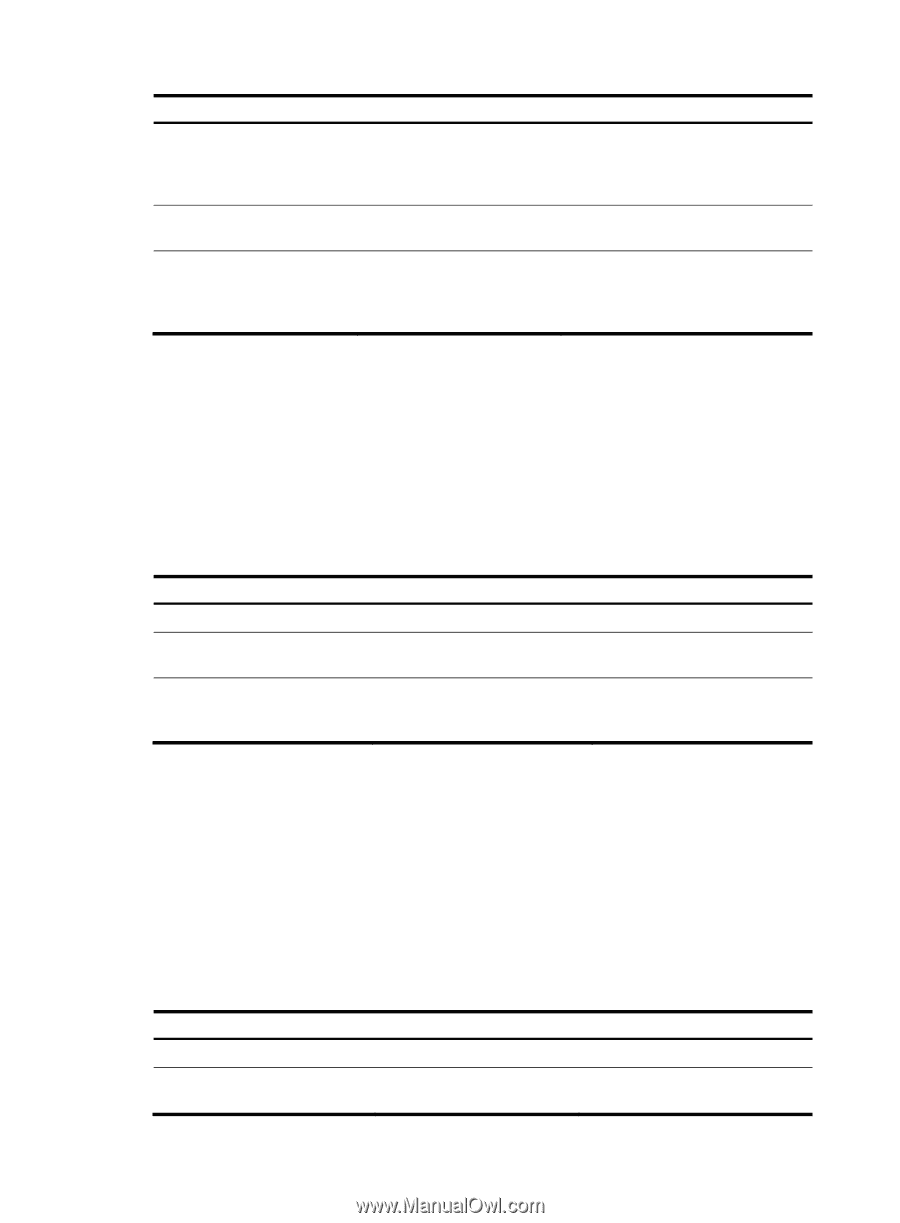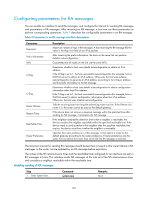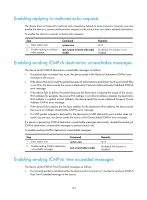HP 6125XLG R2306-HP 6125XLG Blade Switch Layer 3 - IP Services Configuration G - Page 139
Configuring the maximum number of attempts to send an NS message for DAD
 |
View all HP 6125XLG manuals
Add to My Manuals
Save this manual to your list of manuals |
Page 139 highlights
Step Command Remarks 9. Set the NS retransmission timer. ipv6 nd ns retrans-timer value By default, an interface sends NS messages every 1000 milliseconds, and the value of the Retrans Timer field in RA messages is 0. 10. Set the router preference in ipv6 nd router-preference { high By default, the router preference is RA messages. | low | medium } medium. 11. Set the reachable time. ipv6 nd nud reachable-time value By default, the neighbor reachable time is 30000 milliseconds, and the value of the Reachable Time field in sent RA messages is 0. Configuring the maximum number of attempts to send an NS message for DAD An interface sends an NS message for DAD after obtaining an IPv6 address. If the interface does not receive a response within the time specified by the ipv6 nd ns retrans-timer command, it sends an NS message again. If the interface still does not receive a response after the number of attempts reaches the threshold specified by the ipv6 nd dad attempts command, it considers the address is usable. To configure the attempts to send an NS message for DAD: Step 1. Enter system view. 2. Enter interface view. 3. Configure the number of attempts to send an NS message for DAD. Command system-view interface interface-type interface-number ipv6 nd dad attempts value Remarks N/A N/A The default setting is 1. When the value argument is set to 0, DAD is disabled. Configuring path MTU discovery Configuring the interface MTU IPv6 switches do not support packet fragmentation. If the size of a packet exceeds the MTU of the output interface, the switch discards the packet and sends a Packet Too Big message to the source host. The source host fragments the packet according to the MTU. To avoid this situation, configure a proper interface MTU. To configure the interface MTU: Step 1. Enter system view. 2. Enter interface view. Command system-view interface interface-type interface-number Remarks N/A N/A 131