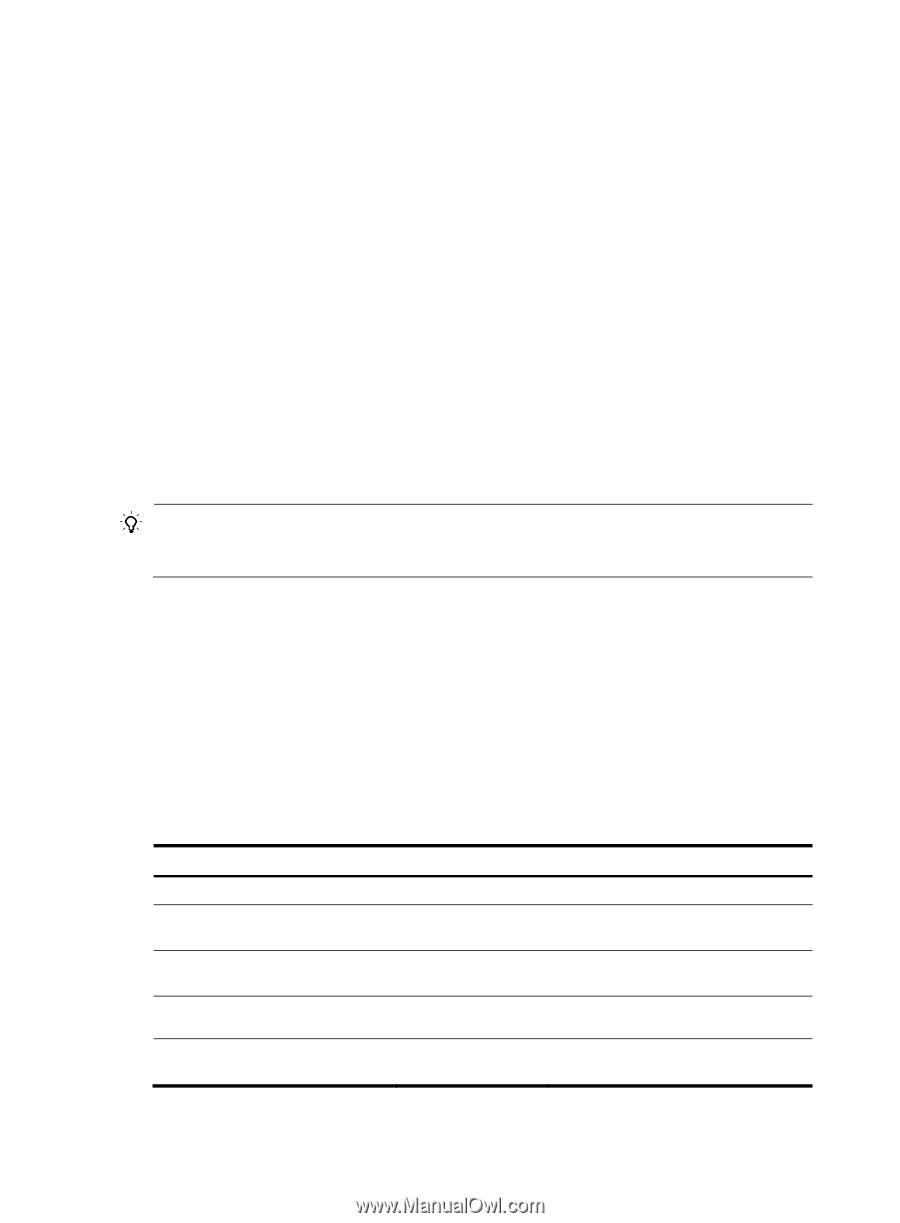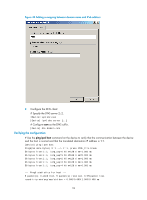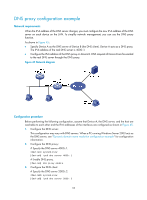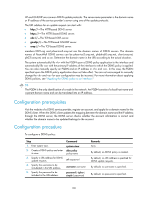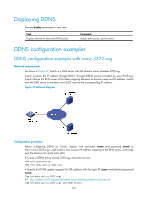HP 6125XLG R2306-HP 6125XLG Blade Switch Layer 3 - IP Services Configuration G - Page 108
Configuration prerequisites, The HTTPS-based DDNS server.
 |
View all HP 6125XLG manuals
Add to My Manuals
Save this manual to your list of manuals |
Page 108 highlights
HP and GNUDIP are common DDNS update protocols. The server-name parameter is the domain name or IP address of the service provider's server using one of the update protocols. The URL address for an update request can start with: • http://-The HTTP-based DDNS server. • https://-The HTTPS-based DDNS server. • ods://-The TCP-based ODS server. • gnudip://-The TCP-based GNUDIP server. • oray://-The TCP-based DDNS server. members.3322.org and phservice2.oray.net are the domain names of DDNS servers. The domain names of PeanutHull DDNS servers can be phservice2.oray.net, phddns60.oray.net, client.oray.net, ph031.oray.net, and so on. Determine the domain name in the URL according to the actual situation. The system automatically fills with the FQDN upon a DDNS policy application to the interface and automatically fills with the primary IP address of the interface to which the DDNS policy is applied. You can also manually specify an FQDN and an IP address in and . In this case, the FQDN specified upon the DDNS policy application does not take effect. You are not encouraged to manually change the and for your configuration may be incorrect. For more information about applying DDNS policies, see "Applying the DDNS policy to an interface." TIP: The FQDN is the only identification of a node in the network. An FQDN consists of a local host name and a parent domain name and can be translated into an IP address. Configuration prerequisites Visit the website of a DDNS service provider, register an account, and apply for a domain name for the DDNS client. When the DDNS client updates the mapping between the domain name and the IP address through the DDNS server, the DDNS server checks whether the account information is correct and whether the domain name to be updated belongs to the account. Configuration procedure To configure a DDNS policy: Step 1. Enter system view. 2. Create a DDNS policy and enter its view. 3. Specify a URL address for DDNS update requests. 4. Specify the username to be includeded in the URL address. 5. Specify the password to be included in the URL address. Command system-view ddns policy policy-name url request-url username username password { cipher | simple } password Remarks N/A By default, no DDNS policy is created. By default, no URL address is specified for DDNS update requests. By default, no username is specified. By default, no password is specified. 100