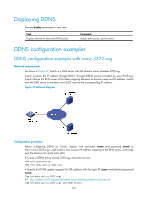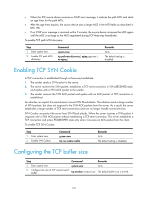HP 6125XLG R2306-HP 6125XLG Blade Switch Layer 3 - IP Services Configuration G - Page 115
Optimizing IP performance
 |
View all HP 6125XLG manuals
Add to My Manuals
Save this manual to your list of manuals |
Page 115 highlights
Optimizing IP performance A customized configuration can help optimize overall IP performance. This chapter describes various techniques you can use to customize your installation. Enabling an interface to receive and forward directed broadcasts destined for the directly connected network A directed broadcast packet is destined for all hosts on a specific network. In the destination IP address of the directed broadcast, the network ID identifies the target network, and the host ID is made up of all ones. If an interface is allowed to forward directed broadcasts destined for the directly connected network, hackers can exploit this vulnerability to attack the target network. In some scenarios, however, an interface must receive and send such directed broadcast packets to support UDP helper. This task enables an interface to accept directed broadcast packets that are destined for and received from the directly connected network to support UDP helper, which converts the directed broadcasts to unicasts and forwards them to a specific server. Configuration procedure To enable an interface to receive and forward directed broadcasts destined to the directly connected network: Step Command 1. Enter system view. system-view 2. Enter interface view. interface interface-type interface-number 3. Enable the interface to receive and forward directed broadcasts destined for the ip forward-broadcast directly connected network. Remarks N/A N/A By default, an interface cannot receive or forward directed broadcasts destined for the directly connected network. Configuration example Network requirements As shown in Figure 49, the default gateway of the host is the IP address 1.1.1.2/24 of VLAN-interface 3 of the switch. Enable VLAN-interface 2 to forward directed broadcasts destined for the directly connected network so the server can receive directed broadcasts from the host to IP address 2.2.2.255. 107