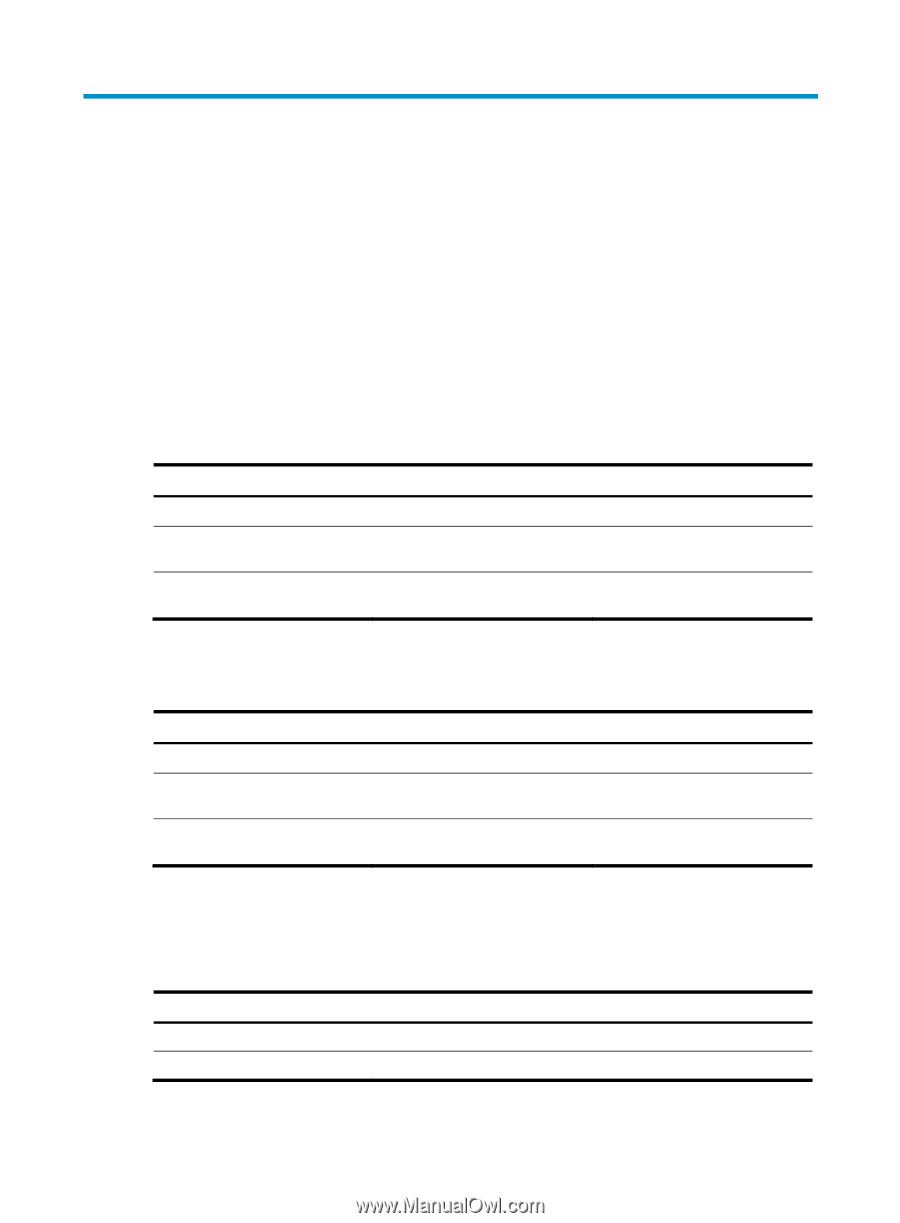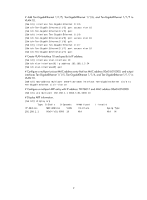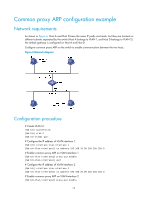HP 6125XLG R2306-HP 6125XLG Blade Switch Layer 3 - IP Services Configuration G - Page 21
Configuring proxy ARP, Enabling common proxy ARP, Displaying proxy ARP
 |
View all HP 6125XLG manuals
Add to My Manuals
Save this manual to your list of manuals |
Page 21 highlights
Configuring proxy ARP Proxy ARP enables a device on one network to answer ARP requests for an IP address on another network. With proxy ARP, hosts on different broadcast domains can communicate with each other as they would on the same broadcast domain. Proxy ARP includes common proxy ARP and local proxy ARP. • Common proxy ARP-Allows communication between hosts that connect to different Layer-3 interfaces and reside in different broadcast domains. • Local proxy ARP-Allows communication between hosts that connect to the same Layer-3 interface and reside in different broadcast domains. Enabling common proxy ARP Step 1. Enter system view. 2. Enter VLAN interface view. 3. Enable common proxy ARP. Command system-view interface interface-type interface-number proxy-arp enable Remarks N/A N/A By default, common proxy ARP is disabled. Enabling local proxy ARP Step 1. Enter system view. 2. Enter VLAN interface view. 3. Enable local proxy ARP. Command system-view interface interface-type interface-number local-proxy-arp enable [ ip-range startIP to endIP ] Remarks N/A N/A By default, local proxy ARP is disabled. Displaying proxy ARP Execute display commands in any view. Task Command Display common proxy ARP status. display proxy-arp [ interface interface-type interface-number ] Display local proxy ARP status. display local-proxy-arp [ interface interface-type interface-number ] 12