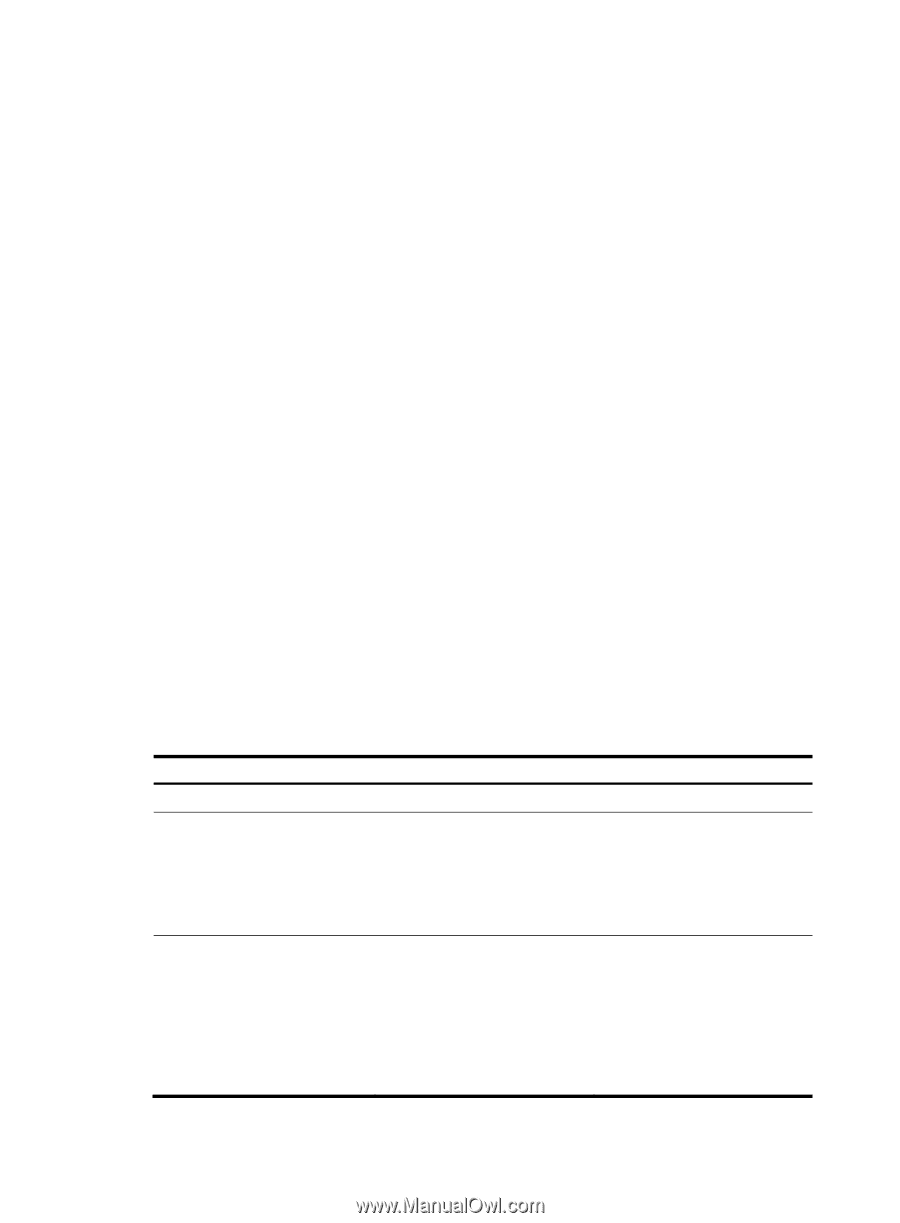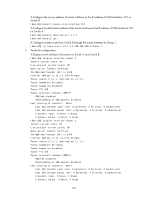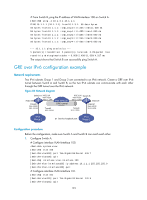HP 6125XLG R2306-HP 6125XLG Blade Switch Layer 3 - IP Services Configuration G - Page 196
Configuring a GRE over IPv6 tunnel, Configuration prerequisites, Configuration procedure
 |
View all HP 6125XLG manuals
Add to My Manuals
Save this manual to your list of manuals |
Page 196 highlights
Configuring a GRE over IPv6 tunnel Follow these guidelines when you configure a GRE over IPv6 tunnel: • You must configure the tunnel source address and destination address at both ends of a tunnel, and the tunnel source or destination address at one end must be the tunnel destination or source address at the other end. • Local tunnel interfaces using the same encapsulation protocol must not have the same tunnel source and destination addresses. • You can use the following methods to configure a route to a destination over the GRE tunnel: { Configure a static route, using the destination address of the original packet as the destination address of the route and the address of the peer tunnel interface as the next hop. { Enable a dynamic routing protocol on both the tunnel interface and the interface connecting the private network, so the dynamic routing protocol can establish a routing entry with the tunnel interface as the outgoing interface. • The IP address of the tunnel interface and the tunnel destination address configured on the tunnel interface must be in different subnets. Configuration prerequisites • Configure an IPv6 address for the interface (such as a VLAN interface, or a Loopback interface) to be used as the source interface of the tunnel interface. • Create a service Loopback group, specify its service type as tunnel, and add an available Ethernet interface to the service Loopback group. For more information about service Loopback groups, see Layer 2-LAN Switching Configuration Guide. Configuration procedure To configure a GRE over IPv6 tunnel: Step 1. Enter system view. Command system-view 2. Create a GRE over IPv6 tunnel interface tunnel interface-number interface and enter its view. mode gre ipv6 3. Configure an IPv4 or IPv6 address for the tunnel interface. For information about how to assign an IPv4 address to an interface, see "Configuring IP addressing." For information about how to assign an IPv6 address to an interface, see "Configuring basic IPv6 settings." Remarks N/A By default, the device has no tunnel interface. You must configure the same tunnel mode on both ends of a tunnel. Otherwise, packet delivery might fail. By default, no IPv4 or IPv6 address is configured for a tunnel interface. When the passenger protocol is IPv4, configure an IPv4 address for the tunnel interface. When the passenger protocol is IPv6, configure an IPv6 address for the tunnel interface. 188