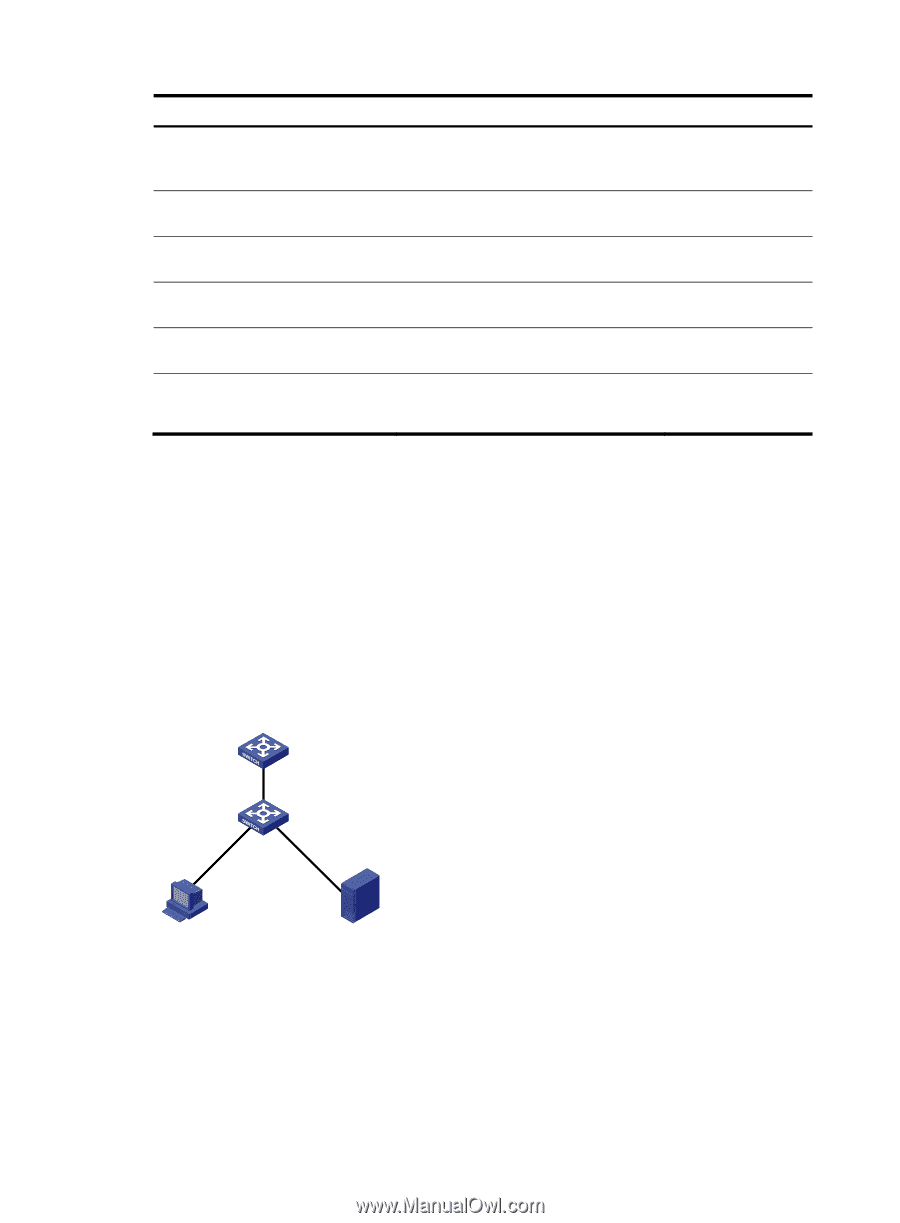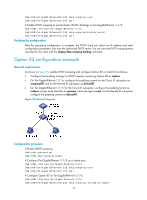HP 6125XLG R2306-HP 6125XLG Blade Switch Layer 3 - IP Services Configuration G - Page 80
DHCP snooping configuration examples, Network requirements, Configuration procedure
 |
View all HP 6125XLG manuals
Add to My Manuals
Save this manual to your list of manuals |
Page 80 highlights
Task Display Option 82 configuration information on the DHCP snooping device. Display DHCP packet statistics on the DHCP snooping device. Display information about trusted ports. Display information about the file that stores DHCP snooping entries. Clear DHCP snooping entries. Command display dhcp snooping information { all | interface interface-type interface-number } display dhcp snooping packet statistics [ slot slot-number ] display dhcp snooping trust display dhcp snooping binding database reset dhcp snooping binding { all | ip ip-address [ vlan vlan-id ] } Remarks Available in any view. Available in any view. Available in any view. Available in any view. Available in user view. Clear DHCP packet statistics on the DHCP snooping device. reset dhcp snooping packet statistics [ slot Available in user slot-number ] view. DHCP snooping configuration examples Basic DHCP snooping configuration example Network requirements As shown in Figure 28, configure the port Ten-GigabitEthernet 1/1/5 connected to the authorized DHCP server as a trusted port and configure other ports as untrusted ports. Enable DHCP snooping to record clients' IP-MAC bindings by reading DHCP-ACK messages received from the trusted port and DHCP-REQUEST messages. Figure 28 Network diagram Switch A DHCP server XGE1/1/5 XGE1/1/6 Switch B DHCP snooping XGE1/1/7 DHCP client Unauthorized DHCP server Configuration procedure # Enable DHCP snooping. system-view [SwitchB] dhcp snooping enable # Configure Ten-GigabitEthernet 1/1/5 as a trusted port. [SwitchB] interface Ten-GigabitEthernet 1/1/5 71