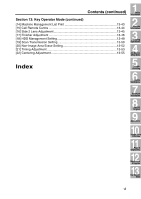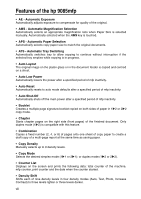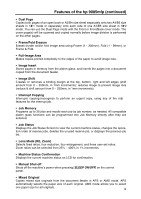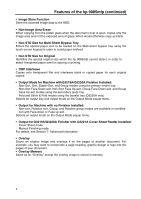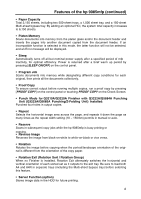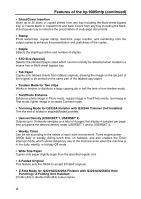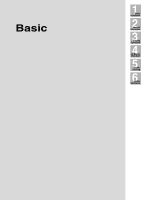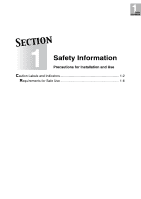HP 9085mfp HP 9085mfp - (English) System Administrator Guide - Page 14
Output for Q3219A/Q3220A Finisher with Q3221A Cover Sheet Feeder Installed
 |
View all HP 9085mfp manuals
Add to My Manuals
Save this manual to your list of manuals |
Page 14 highlights
Features of the hp 9085mfp (continued) • Image Store Function Store the scanned image data to the HDD. • Non-Image Area Erase When copying from the platen glass when the document cover is open, copies only the image area and not the exposed area of glass, which would otherwise copy as black. • Non STD Size for Multi-Sheet Bypass Tray Enters the special paper size to be loaded on the Multi-sheet bypass tray using the touch screen keypad in order to avoid paper misfeed. • Non STD Size for Original Identifies the special original size which the hp 9085mfp cannot detect, in order to select theoptimal paper size for copying or printing. • OHP Interleave Copies onto transparent film and interleave blank or copied paper for each original copied. • Output Mode for Machine withQ3219A/Q3220A Finisher Installed: Non-Sort, Sort, Staple-Sort, and Group modes using the primary (main) tray Non-Sort Face Down exit, Non-Sort Face Up exit, Group Face Down exit, and Group Face Up exit modes using the secondary (sub) tray Fold and Stitch & Fold modes using the booklet tray (Q3220A only) Selects an output tray and output mode on the Output Mode popup menu. • Output for Machine with no Finisher Installed: Non-sort, Rotation sort, Group, and Rotation group modes are available in combination with Face down or Face up exit. Selects an output mode on the Output Mode popup menu. • Output for Q3219A/Q3220A Finisher with Q3221A Cover Sheet Feeder Installed: Cover Sheet mode Manual Finishing mode For details, see Section 7: Advanced Information. • Overlay Scans an original image and overlays it on the pages of another document. For example, you may want to incorporate a page heading, graphic design or logo into the pages of your document. • Overlay Memory Same as for "Overlay" except the overlay image is stored in memory. x