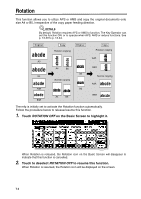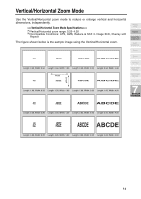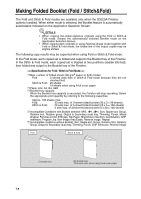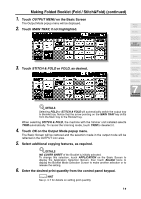HP 9085mfp HP 9085mfp - (English) System Administrator Guide - Page 152
Vertical/Horizontal Zoom Mode continued, Vert., START
 |
View all HP 9085mfp manuals
Add to My Manuals
Save this manual to your list of manuals |
Page 152 highlights
Vertical/Horizontal Zoom Mode (continued) 1. Touch ZOOM on the Basic Screen. The popup menu for setting a zoom ratio will be displayed. Reminder! When starting a new copying job, be sure to close the RADF securely, then press [AUTO RESET]. 2. Touch Vert. on the popup menu to highlight it, then set the vertical zoom ratio. Use the keypad on the popup menu to enter a 3-digit vertical zoom ratio, or use arrow keys (p/q) to scroll to the desired ratio. Similarly, touch Horiz. to highlight it, then set the horizontal zoom ratio. 3. Touch OK. The popup menu disappears automatically and the specified zoom ratio will be displayed on the Basic Screen. 4. Select additional copy conditions, as desired. 5. Enter the desired print quantity from the control panel keypad. HINT See p. 3-7 for details on setting print quantity. 6. Position original(s). HINT See p. 3-2 to p. 3-6 for details on positioning originals. 7. Press [START]. 7-6