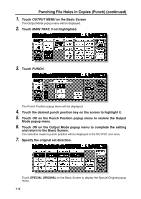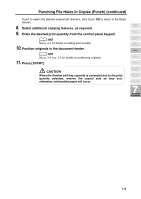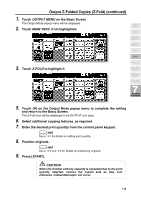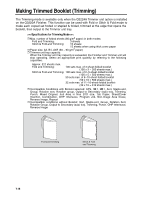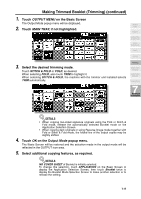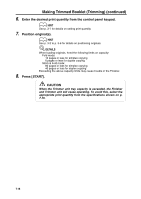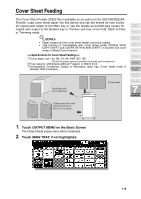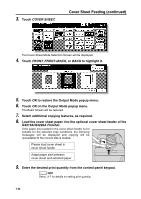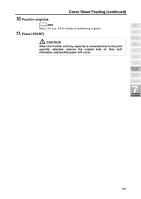HP 9085mfp HP 9085mfp - (English) System Administrator Guide - Page 162
Making Trimmed Booklet (Trimming
 |
View all HP 9085mfp manuals
Add to My Manuals
Save this manual to your list of manuals |
Page 162 highlights
Making Trimmed Booklet (Trimming) The Trimming mode is available only when the Q3224A Trimmer unit option is installed on the Q3220A Finisher. This function can be used with Fold or Stitch & Fold mode to make each copied set folded or stapled & folded, trimmed at the edge that opens the booklet, then output to the Trimmer unit tray. >>>Specifications for Trimming Mode
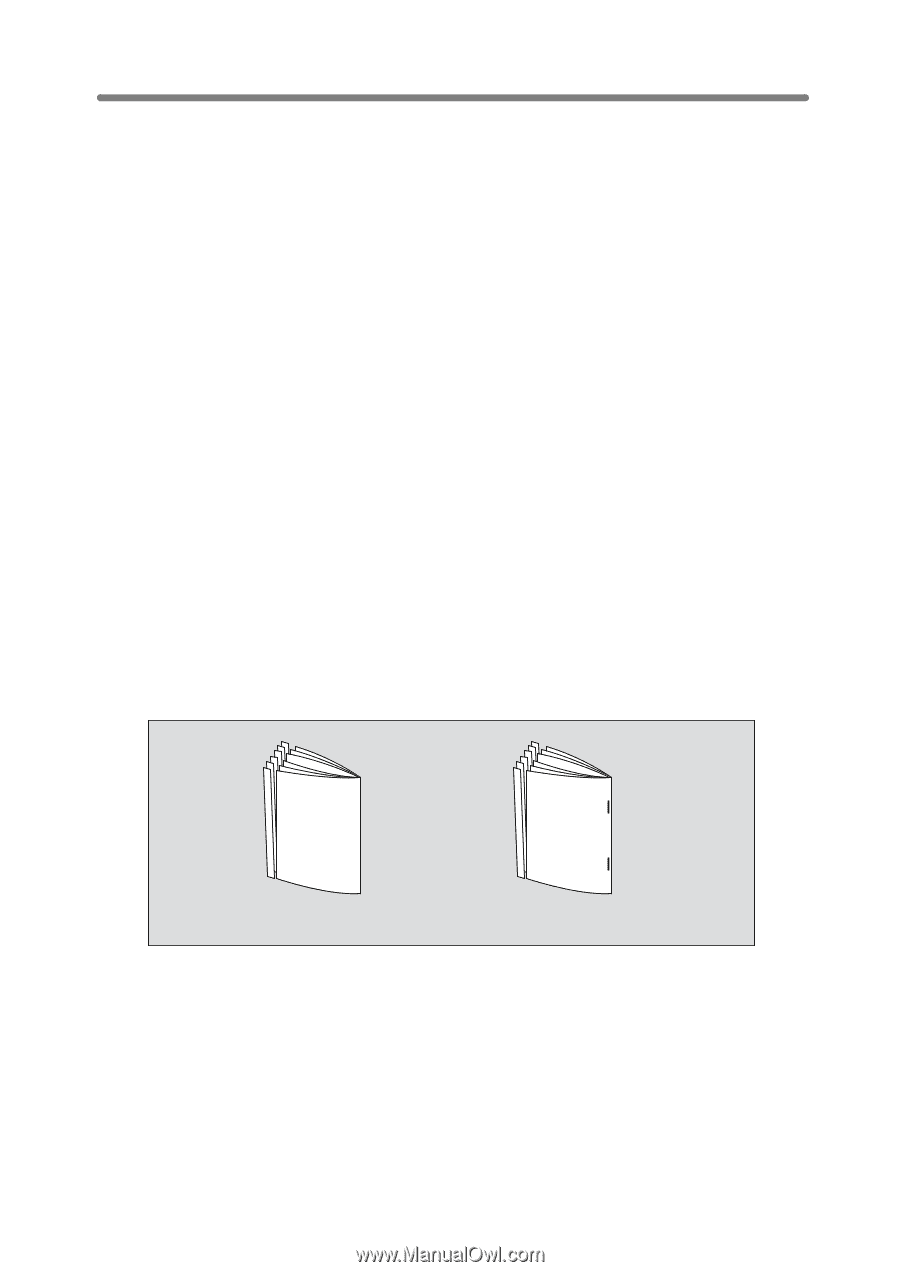
7-16
Making Trimmed Booklet (Trimming)
>>>Specifications for Trimming Mode<<<
❒
Max. number of folded sheets (80 g/m
2
paper) in both modes:
Fold and Trimming:
3 sheets
Stitch & Fold and Trimming:
16 sheets
15 sheets when using thick cover paper
❒
Paper size: A3, B4, A4R (60 ~ 90 g/m
2
paper)
❒
Trimmer unit tray capacity:
When the Trimmer unit tray capacity is exceeded, the Finisher and Trimmer unit will
stop operating. Select an appropriate print quantity by referring to the following
capacities.
Approx. 512 sheets max.
Fold and Trimming:
100 sets max. of 3-sheet-folded booklet
(100 x 3 = 300 sheets max.)
Stitch & Fold and Trimming:
100 sets max. of 2~5-sheet-folded booklet
(100 x 5 = 500 sheets max.)
50 sets max. of 6~10-sheet-folded booklet
(50 x 10 = 500 sheets max.)
32 sets max. of 11~16-sheet-folded booklet
(32 x 16 = 512 sheets max.)
Group, Rotation sort, Rotation group, Output to Secondary (sub) tray, Trimming,
Punch, Mixed Original, Full Area in Non STD size, Tab Paper, Sheet/Cover
Insertion, Combination, OHP Interleave, Program Job, Non-Image Area Erase,
Reverse Image, Repeat
❒
Incompatible conditions without Booklet: Sort, Staple-sort, Group, Rotation Sort,
Rotation Group, Output to Secondary (sub) tray, Trimming, Punch, OHP Interleave,
Reverse Image
Fold and Trimming
Stitch & Fold
and Trimming
The Trimming mode is available only when the Q3224A Trimmer unit option is installed
on the Q3220A Finisher. This function can be used with Fold or Stitch & Fold mode to
make each copied set folded or stapled & folded, trimmed at the edge that opens the
booklet, then output to the Trimmer unit tray.
❒
Incompatible Conditions with Booklet selected: APS, 1
u
1, 2
u
1, Sort, Staple-sort,