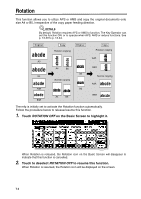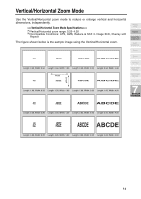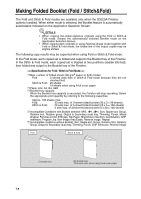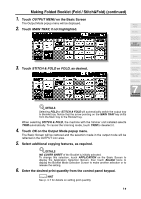HP 9085mfp HP 9085mfp - (English) System Administrator Guide - Page 150
Rotation
 |
View all HP 9085mfp manuals
Add to My Manuals
Save this manual to your list of manuals |
Page 150 highlights
Rotation This function allows you to utilize APS or AMS and copy the original documents onto size A4 or B5, irrespective of the copy paper feeding direction. DETAILS By default, Rotation requires APS or AMS to function. The Key Operator can set this function ON, or to operate when APS, AMS or reduce functions. See p. 13-39 to p. 13-44. Original abcde A3 abcde B4 abcde A4R abcde B5R abcde abcde abcde abcde Copy Rotation copying Original A4 B5 Normal copying abcde abcde A4 B5 abcde A4 abcde B5 Copy Rotation copying A4R B5R Normal copying A4R abcde B5R abcde The mfp is initially set to activate the Rotation function automatically. Follow the procedure below to release/resume this function. 1. Touch ROTATION OFF on the Basic Screen to highlight it. When Rotation is released, the Rotation icon on the Basic Screen will disappear to indicate that this function is cancelled. 2. Touch to deselect ROTATION OFF to resume this function. When Rotation is resumed, the Rotation icon will be displayed on the screen. 7-4