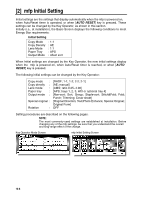HP 9085mfp HP 9085mfp - (English) System Administrator Guide - Page 302
[1] System Initial Setting, [1] Date & Time Setting
 |
View all HP 9085mfp manuals
Add to My Manuals
Save this manual to your list of manuals |
Page 302 highlights
[1] System Initial Setting Set the following initial conditions of the mfp. • Date & Time setting: Current date and time, summer time • Language select setting: Language used in LCD (English) • IP address setting: IP address to be accessed from PC • E-mail address setting: E-mail address to be informed of machine trouble or request for supplies. [1] Date & Time Setting Set the current date and time, the summer time, and also the time difference. ❒ Default setting: Summer time off System Initial Setting Menu Screen Date & Time Setting Screen Difference in Time Setting Screen Procedure 1 Touch [1] System initial setting on the Key Operator Mode Screen to display the System Initial Setting Menu Screen. 2 Touch [1] Date & Time setting to display the Date & Time Setting Screen. 3 Adjust the time. The time that the mfp currently has is displayed in the upper line, in the order of date, month, year, and time (in 24-hour expression). (1) Touch SET to move the highlighted section to the number to be changed. (2) Use the keypad on the screen to enter the number. 4 To activate the summer time function, touch Summer time to highlight it. The Present time will gain an hour. 5 The Difference in time setting is provided in order to give the time difference information at the same time when E-mail is received. To set this function, follow the procedure below. (1) Touch Diff. time setting to display the Difference in Time Setting Screen. (2) Touch + - to display "+" when the local time is earlier than Universal time, or "-" when the local time is later. (3) Use the keypad on the screen to enter the time difference between Universal time and the local time in the machine setting area. (e.g. Enter "-0900" for 9 hours later than Universal time.) 13-4