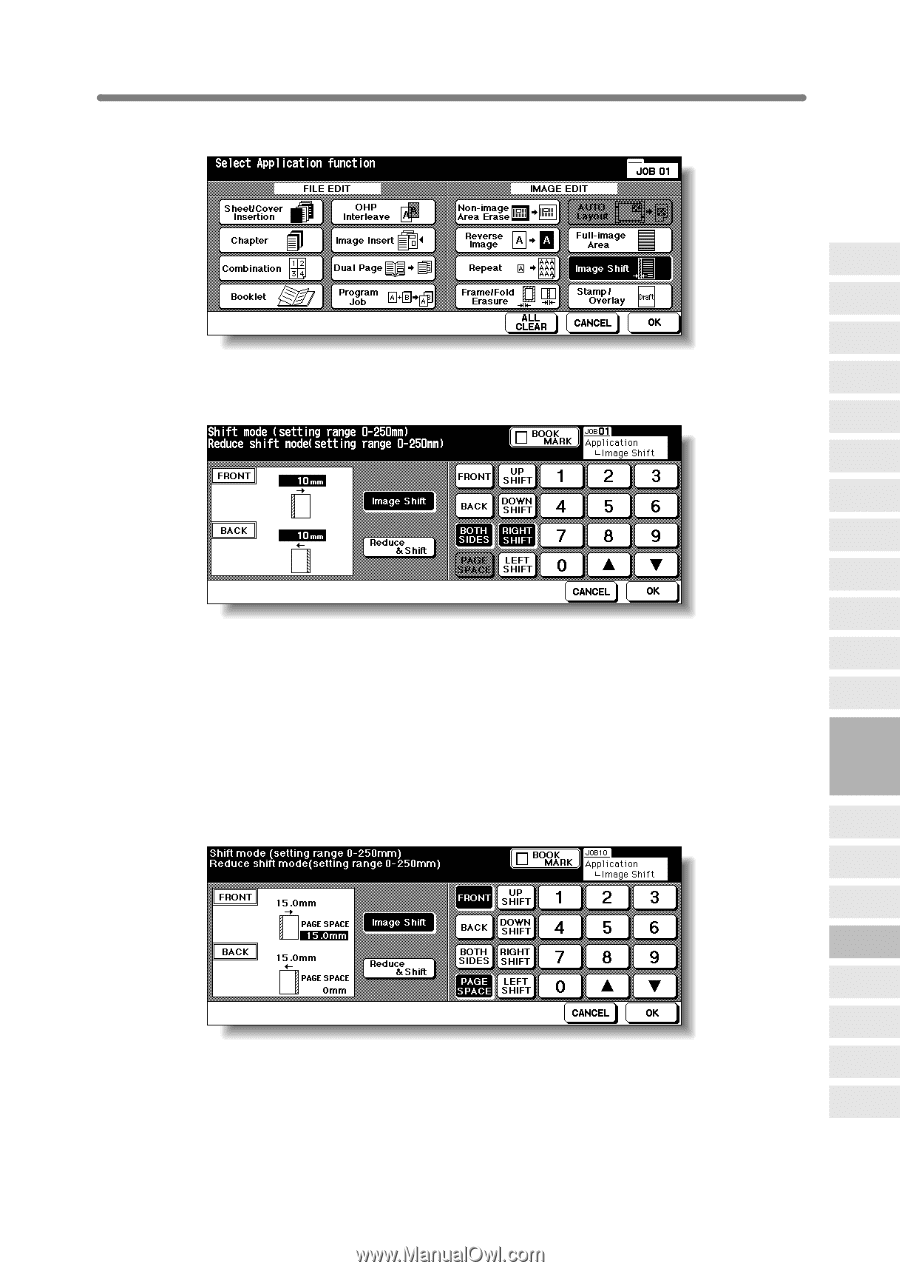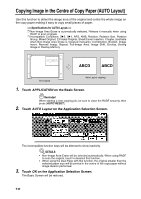HP 9085mfp HP 9085mfp - (English) System Administrator Guide - Page 235
Adjusting Position of Copy Image Image Shift continued
 |
View all HP 9085mfp manuals
Add to My Manuals
Save this manual to your list of manuals |
Page 235 highlights
Adjusting Position of Copy Image (Image Shift) (continued) 3. Touch Image Shift on the Application Selection Screen. Application Selection Screen Sheet/Cover Insertion Chapter 4. Touch Image Shift on the Image Shift Setting Screen, then specify the Combination shift direction and amount. Booklet OHP Interleave Image Insert Dual Page Touch FRONT or BACK to specify the shift direction and amount individually; or touch BOTH SIDES to specify collectively. The BACK and BOTH SIDES keys function only for duplex copying. Touch to highlight the desired shift direction key, then use the touch screen keypad or up/down arrow key to enter the desired shift amount, from 0 to 250mm in 1mm increments. The image display on the screen allows you to view the shift direction and amount to be created on the printed sheets. When Booklet or 2 Repeat mode of Repeat has been already selected, the PAGE SPACE key appears clear on the screen to show its availability. Program Job Non-Image Area Erase Reverse Image Repeat 9 Applications Frame/Fold Erasure AUTO Layout Full-Image Area Image Shift Reduce & Shift Stamp If desired, touch PAGE SPACE to highlight it, then enter the desired amount using the touch screen keypad or up/down arrow key. 5. Touch OK. The Application Selection Screen will be restored. Overlay Overlay Memory 9-45