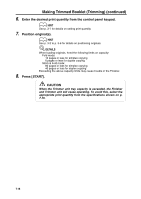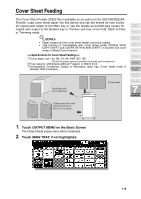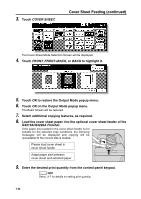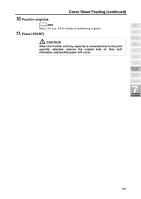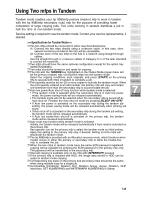HP 9085mfp HP 9085mfp - (English) System Administrator Guide - Page 169
Using Finisher Manually continued
 |
View all HP 9085mfp manuals
Add to My Manuals
Save this manual to your list of manuals |
Page 169 highlights
Using Finisher Manually (continued) Stitich & Fold Stitch & Fold and Trimming 1 oblique staple MAN Manual finishing operation panel Weekly Timer Rotation Vertical/Horizontal Zoom Fold / Stitch&Fold Punch Z-Fold 2 parallel staples 1. Place a set of paper to be finished into the cover sheet feeder, as described below for each mode. • 1 oblique staple / 2 parallel staples: FACE UP • Stitch & Fold (and Trimming): FACE UP for the outside of the finished set Align the guide plate. The indicator light of Start/Stop button will turn green. HINT Refer to the specifications for available paper size and capacity in each mode. Trimming Cover Sheet Feeding Using Finisher Manually Tandem Mode 7 Advanced Information 2. Press Staple Mode Selection button to select the desired mode. MANUAL OPERATION DETAILS When selecting Stitch & Fold mode, the machine with the Q3224A Trimmer unit installed will trim the end of booklet automatically. 7-23