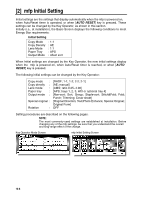HP 9085mfp HP 9085mfp - (English) System Administrator Guide - Page 308
[3] User Setting Mode, [1] User Density Level 1 Setting
 |
View all HP 9085mfp manuals
Add to My Manuals
Save this manual to your list of manuals |
Page 308 highlights
[3] User Setting Mode Set two userset density levels and three USERSETs of magnification. [1] User Density Level 1 Setting Output copying samples from 16 density levels from Lighter to Normal or Normal to Darker, then select the desired exposure and program it as USER1. The programmed copy density can be recalled by selecting USER1 on the Basic Screen. User Setting Mode Menu Screen User Density Level 1 Setting Screen Procedure 1 Touch [3] User setting mode on the Key Operator Mode Screen to display the User Setting Mode Menu Screen. 2 Touch [1] User density level 1 setting to display the User Density Level 1 Setting Screen. 3 Place the original on the platen glass or in the RADF. 4 Touch Darker or Lighter to select the density level to be programmed. 5 Touch No.1 1~4, No.2 5~8, No.3 9~12, No.4 13~16, or Set density ##, then press [START]. The density level sample sheet will be output. 6 Select the desired exposure from the sample sheet(s), then enter the density level No. by using the touch screen keypad. 7 Touch OK to complete the setting and return to the User Setting Mode Menu Screen. 8 Touch PREVIOUS SCREEN to restore the Key Operator Mode Screen. 9 If no further changes are required, touch PREVIOUS SCREEN to restore the Basic Screen to perform copying operations. 13-10